One of the most dreadful and tiring tasks a business owner must deal with is bookkeeping. Keep this process as simple as possible by following these simple bookkeeping tips that every business owner should know:
Use Automated Invoicing
Automated invoicing software makes bookkeeping tasks much simpler. This software allows you to automatically schedule invoices for your clients. It also saves a lot of time when preparing invoices, and reduces your risk of errors.
Schedule Essential Financial Reports
This is another bookkeeping tip you should always remember. Scheduling essential financial reports will help keep you organized. This includes balance sheets, and accounts’ receivable aging, profit or loss, or income statement on a daily, weekly or monthly basis. Once the reports are scheduled, you can begin emailing them to their recipients. This tip will also help by keeping you constantly reminded of your due dates, especially for state sales tax.
Take Advantage of Reliable Accounting Software
Using automated software to record accounting and financial transactions allows you to complete a number of tasks at a time. Fortunately, when it comes to choosing reliable accounting software, you have plenty of options. QuickBooks and Open Source are both examples of good accounting software that will make your job much easier. Some software is also free to download, and comes with free online tutorials and manuals.
Keep your Papers Organized
This will help you overall by reducing your bookkeeping tasks. Make sure that you are consistently organizing the invoices and receipts in your desk. Not doing this will most likely result in a large stack of unmanageable papers, making locating specific files nearly impossible. To help you organize, consider using a file folder or a box for all unrecorded papers.
If you are still having trouble with bookkeeping, you should consider hiring an accountant. TalkLocal can help. Simply visit our website and give a brief description of you service needs to be put in contact with a professional within minutes.

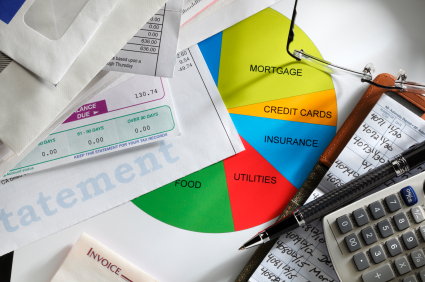
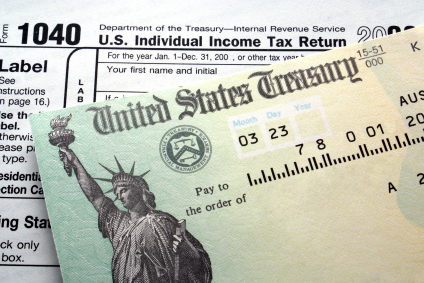


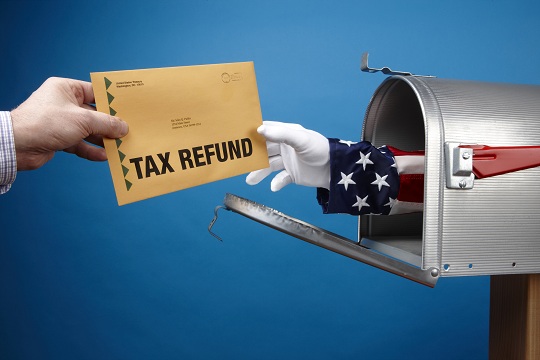
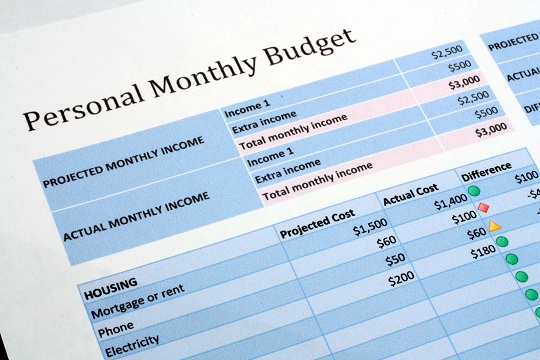





Hey there, I think your blog might be having browser compatibility
issues. When I look at your website in Firefox, it looks fine but when opening in Internet Explorer, it has some overlapping.
I just wanted to give you a quick heads up! Other then that, terrific blog!
Thanks, that’s not the first time we’ve heard that complaint, I promise we’re working to fix it