Many issues with computer speed do not need professional repairs; a simple change of machine settings and some easy clean-up activities can increase the rate of computer functions. Before seeking additional help, try taking the following actions that are basic ways to speed up your computer:
1) Reduce the number of start-up programs. Unessential programs may be launching every time the computer is started. Only allowing necessary ones to open will increase PC start-up speed. You can manage this directly from your machine or download available programs to aid you in the process.
2) Regulate the number of desktop icons. Littering the screen with too many of these icons consumes space, decreasing speed of performance.
Stop using screen savers. These files take up a large portion of space, impeding more important tasks.
3) Eliminate theme sounds on your desktop. Like screen savers, audio files occupy a significant amount of space that slow down your other projects.
4) Decrease the bytes of color and number of pixels on your display. The lower settings of these are hardly detectable to the eye but will slightly increase the operating speed of your machine. If you wish to open or run something where better color or more pixels would be beneficial, then temporarily increase the quality.
5) Defragment files on your hard drive (files are originally stored on your hard drive in various places by clusters). Regrouping the files will allow the computer to read files faster. A fragmented file must be reassembled every time it is accessed, decreasing its opening speed. Defragmentation takes a bit of time, but it will run on its own once started.
6) Delete unnecessary programs and files. An application that is never used employs valuable space on your computer and slows down computer activity. Temporary files are also undesirable and can be cleared from your machine. On a PC, Windows Disk Cleanup can perform this for you.
These regulatory activities and simple changes to settings can advance the speed of your machine without professional consultation. However, some issues are more complex and require additional expertise. In this case, go to TalkLocal to find high quality computer repair businesses near you. In a matter of minutes, TalkLocal can connect you directly to a repairman that can fix your problem.



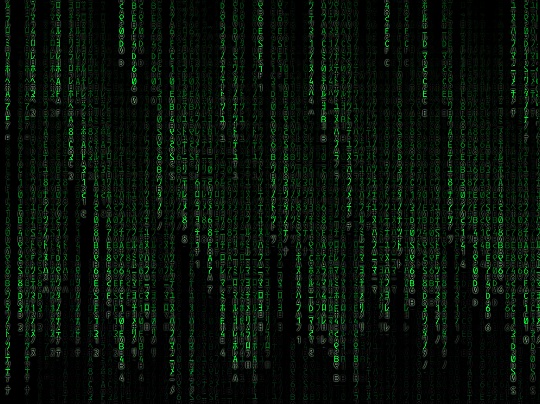








What’s Happening i am new to this, I stumbled upon this I’ve found It absolutely useful and it has helped me out loads. I’m hoping to give a contribution & assist different customers like its aided me. Great job.
Perfect for these 6 ways to speed up computer. Great post man. I found other tips too at http://www.speedupmypcfree.com/ check it out