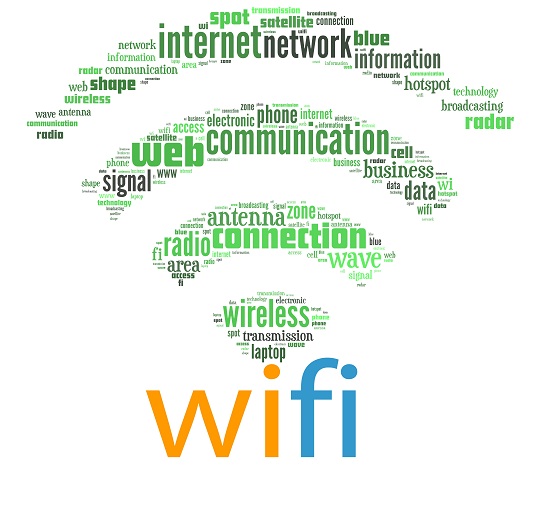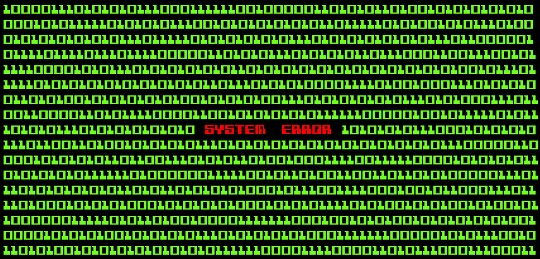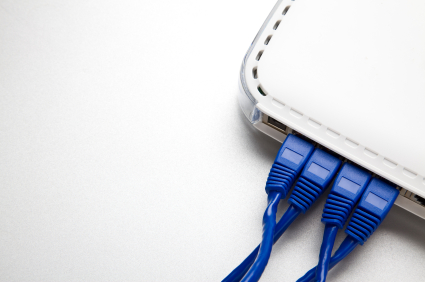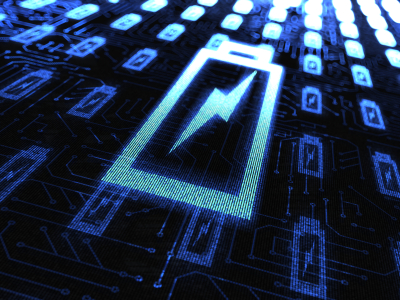Is your Ethernet port not working? This could be happening for a number of reasons. First, make sure that the Ethernet cable that you are using is good by testing it with another computer. Also, make sure that the two ends of the Ethernet cables are connected to a functioning switch or a router from your computer.
If this doesn’t fix your problem, this article will guide you through the possible causes for your Ethernet port not working and possible fixes.
A Power Outage May Be Responsible
A sudden power outage while the computer is in operation may damage the hardware of the computer. The fluctuation in the power level may “fry” the circuitry and the processing components, severing the connection between the processor and its Ethernet port.
The damages caused by power overload can be unpredictable, and a consultation from a professional is recommended before attempting any fixes of your own. The damaged hardware will need to be examined by an expert and then replaced. Refer to the end of this guide regarding help from the experts.
Wrong Settings in the Computer
Configurations in your computer may either disable the Ethernet port or not recognize its existence. To check whether this is the problem, follow these steps:
1. Go to Control Panel.
2. Click Device Manager.
3. Check if the Ethernet adapter shows up in the device manager.
4. If it does, an error display should come up stating why it is not working correctly. Search the internet for how to fix this problem.
If an error display does not show up, check to see that your Ethernet port is not disabled in the bios. It possible that you have a defective Ethernet controller. This is a hardware problem – refer to the end of this guide for additional help regarding the fix.
Bad Hardware
If above recommendations do not resolve the issue, it is likely that the hardware is damaged. It is recommended that you call for help from an experts. TalkLocal can help with finding the a local expert to fix your computer quickly, which saves you time and energy in a stressful situation.