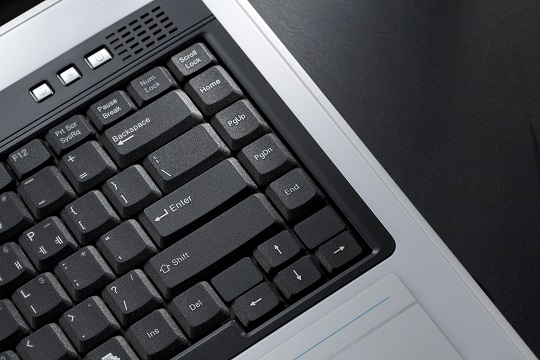You’re trying to watch a movie on Netflix when you realize that your computer audio is not working. The speakers are on max but no computer audio is coming out and the only way you can watch the movie is with Closed Captioning. This is a common problem amongst computer owners. But that doesn’t mean it’s not a frustrating computer problem that needs attention.
One way to fix this problem is to restart your computer. Sometimes a little rebooting is all that is needed. If you have a PC, you can try updating the sound drivers.
How to Update Sound Drivers:
1. Click the Start button >> Control Panel.
2. Click System and Security.
3. Click System >> Device Manager. This will take you to the sound devices.
4. Double-click the sound device for which you want to update the driver.
5. Click the Driver tab >> Update Driver.
6. Click OK and do this for each sound device.
If this doesn’t work, you might need a technology consultation with an IT specialist. One way to seek immediate service help for your computer problem is through TalkLocal. This free online service will connect you with computer repair services in your area who can solve your specific problem. Just fill out a short service request on TalkLocal’s website stating your service need, availability, and location. Within minutes, up to three reputable service providers will contact you over the phone to help you with your audio problem.