Did you stay up late again and then woke up and accidentally stepped on laptop screen? The sound of a cracking laptop screen as you step on it is the only sound that is worse than an early alarm clock. Find out how you can overcome this issue if you accidentally stepped on your laptop screen.
Damaged Laptop Screen Symptoms
You can determine if you need a new screen by connecting your laptop to an external monitor. If you see the problem on the external monitor, then the issue is the motherboard or internal workings of the laptop, not necessarily the screen. If the image on the external monitor is clear, then the issue is likely the laptop LCD screen and it will need to be replaced.
White or colored lines on your screen might mean a few pixels might be missing, in which case you may need to replace the LCD laptop screen.
A series of jumbled images could mean your video card is damaged, and will need to be replaced.
The laptop screen might be dark or flickering, which means your backlight is having technical issues. Or, if the laptop screen is white or dim then it is an inverter problem. The inverter gives power to the backlight, and it is significantly cheaper to replace than the entire screen.
DIY: Fix your laptop screen
You can order an inexpensive screen replacement online via ScreenTek. They also provide LCD screen removal instructions. If the warranty on your laptop is still valid, contact the manufacturer for a screen replacement.
Keep your laptop screen undamaged
Do not place your laptop on the floor. This increases the risk of it being stepped on so always store your laptop on a flat and stable surface, such as a desk.
Do not put anything heavy on top of your laptop. Applying significant pressure to the fragile laptop can increase the risk of damage.
If you must transport your laptop in a bag, try to use a certified laptop case that will protect it. Avoid carrying your laptop in a backpack with books.
Routinely backup your data just in case the damage goes beyond a cracked laptop screen. It is worse to have to replace the entire laptop than to just replace the screen.
Need help?
If you do not feel comfortable fixing your laptop screen by yourself, contact TalkLocal to help connect you with an IT professional who will assist you.


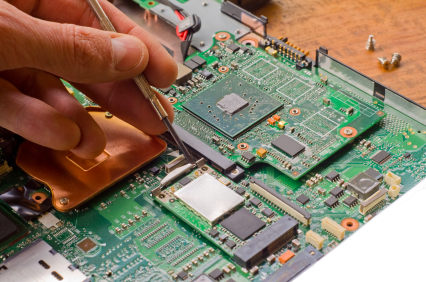

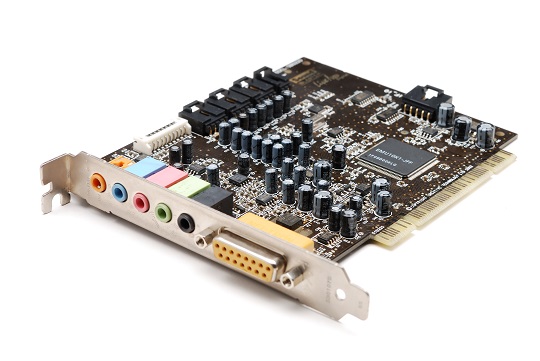
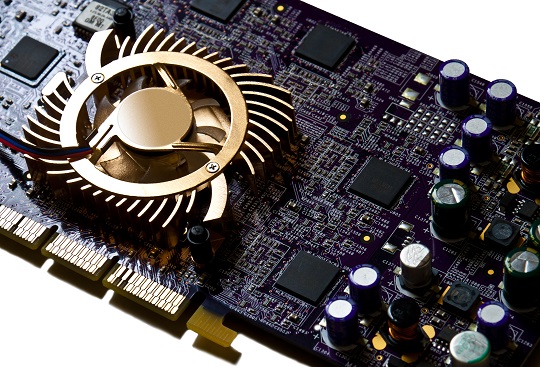






I wanted to thank you for this very good read!! I definitely enjoyed every little bit of it. I have got you book-marked to look at new things you post…