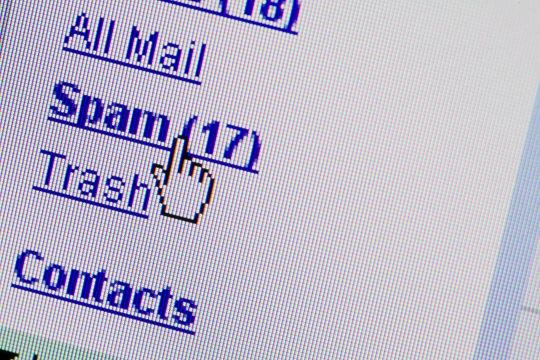You might have read about viruses, trojans, worms and other malicious things that can harm the computer. Another one that falls into this category is adware. You might be wondering, what is adware and what does it do? Adware is a malicious program that installs itself on your computer and feeds advertising to your screen, which causes problems with other programs and disrupts the whole operating system. Some adware may redirect your computer to sites that you you do not want to use. Adware makes it hard to reconfigure original settings on your computer because it basically hijacks your computer and integrates itself into the system.
Even seasoned computer users will have trouble removing the adware from computers. Some adware can track your computer usage and send you targeted pop-up ads that are aimed at your particular interests. Adware is essentially the same thing as spyware and the two names can be used interchangeably.
There are three malicious things that adware can do to your computer:
– Adware can slow your computer down by adding sites and using up all the available memory you have on your computer. It may change your home page and take you to sites you don’t want intend on visiting.
– It can create pop-up ads that are annoying and disruptive to your system.
– It can cause your computer to severely slow down, as well as cause software conflicts that make your computer unstable and unusable.
Luckily, there are ways to make it less likely that adware or spyware will be installed on your computer. There are also ways to detect and remove malicious software you may already have. Read the following tips to stay safe from adware:
– DO NOT download software from unreliable sites.
– Be cautious whenever asked to install something new on your computer.
– Use a reputable pop-up blocker or a browser with a built-in pop-up blocker.
– Run an antivirus program and update it often.
If you are still having problems after trying all these things or have questions about adware, then you should use TalkLocal to get the best help in your area from local IT service professionals.