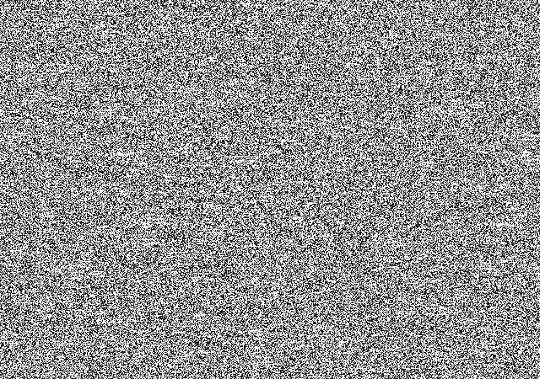No picture showing on your TV is disastrous when your favorite show is on. Incorrect channel, wrong input, or the wiring behind your TV could cause this issue. You can take a few simple steps to make sure you catch the latest episode of your favorite TV show. Here are some things you can try when there is no picture on TV.
Channel
Most TVs work on channel 3 or channel 4. If a snowy image appears, try changing the channel and making sure your TV is set to the proper channel.
Input
If the TV turns on but there is no picture, then your TV could be set to the incorrect input. Test different inputs on your TV, such as DVD, VIDEO 1, VIDEO 2 and so on. You can do this from your remote by pressing Input, TV/Video or Source, or an input button directly on your TV until the image desired appears. Normally, a TV functions on AV 1 or VIDEO 1, but you should still test the other inputs. If the image fails to appear in every input, then check the wiring of your TV. More importantly, make sure the TV is plugged into a power source.
TV Cables and Wiring
The cables behind your TV could be the cause of no picture showing on your TV. Make sure the cables are plugged in correctly and correspond with the proper port. If no picture appears when you turn on the TV but the sound is okay, then the image cable might be loose or damaged. Make sure there are no loose or damaged cables.
If your TV is still giving you problems, consider using Seva Call, a FREE service that connects you with the best professionals in just a few minutes. All you need to do is enter in your specific issue, location and availability, and Seva Call will contact multiple TV repairmen who will then call YOU directly, ready to help.