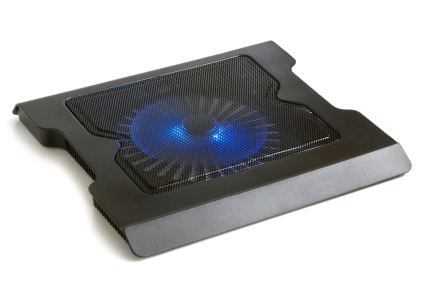Are you frustrated with your wireless Internet service? Are you experiencing frequent problems when trying to connect or stay connected to the network? If so, you might want to consider switching your wireless network adapter.
The function of a wireless network adapter is to allow a device (laptop, phone, etc.) to join a Wi-Fi network. Within each wireless network adapter is a built-in radio transmitter and receiver, and each adapter is able to supper at least one of the three most common Wi-Fi standards (802.11a, 802.11b, or 802.11g). According to ratings and costumer ratings, the following wireless network adapters have earned the highest performance reviews.
Best Wireless Network Adapters:
When choosing the right wireless network adapter, be aware that they typically come in one of three forms: PCI cards, USB adapters, and PC cards. Most of your local electronics stores will carry these products, or you could order one online from the manufacturer’s website. PCI cards must be installed when the computer is powered down, whereas other adapters can be installed when the computer is running normally. The installation process is simple; some modern systems even complete the installation automatically. In addition, most new laptops are manufactured with built-in wireless networking. If you ever need to stop a network adapter (usually because of security reasons), you can simply disable it instead of uninstalling it and then reinstalling it.
If you need additional help with your wireless network, use TalkLocal to get in touch with IT support services in your area. The process is easy. Just fill out a form online stating your availability, location, and service need. Within minutes, you will receive a phone call from someone who can help!