Being able to listen to music, videos, and audio clips on your computer is a fantastic ability, but what happens when there are other people around and you don’t want to disturb them? This is when you should use headphones. Unfortunately, your headphones may not always work properly when you need them. Many people with Macbook air computers seem to have a few common issues with their listening devices. Read on to learn the solutions for these problems that involve headphones not working macbook air.
Problem: The output sound is muted.
Solution: If the output sound is muted for some reason, you will not be able to hear the sound when your headphones are plugged in. You can change this by going to Sound > Output. Another way to adjust the output volume is to go to System Preferences. Click on Hardware > Sound > Output > headphone port > Output Volume and un-stick the mute button from there.
Problem: The wire in headphone jack is malfunctioning.
Solution: When the wire in your headphone jack isn’t working, use a needle or paperclip to probe the jack and bend the little copper connection. You should also try to apply some pressure to the wire itself to see if it helps the computer connect better.
Problem: The updated operating system is missing a driver.
Solution: There is a possibility that when you update your operating system, your headphones will stop working properly. Sometimes the new versions of the systems will be missing the driver needed for the headphones to work. You should go to the website and download the older version or see if the specific driver is available.
Problem: The headphone jack does not work.
Solution: Your entire headphone jack could be broken, in which case, you will need to change the logic board from your computer. This costs a lot of money and you should consult a professional to help you instead of attempting to do this yourself.
Continuing Problems
If you continue to have problems with using your headphones with your Macbook air, you should ask a professional before taking any action. Use Seva Call to be put in contact with a reliable local business within minutes. Simply input your problem and availability and Seva Call will do the rest! You will receive a call almost immediately from a qualified IT service company who can help you.




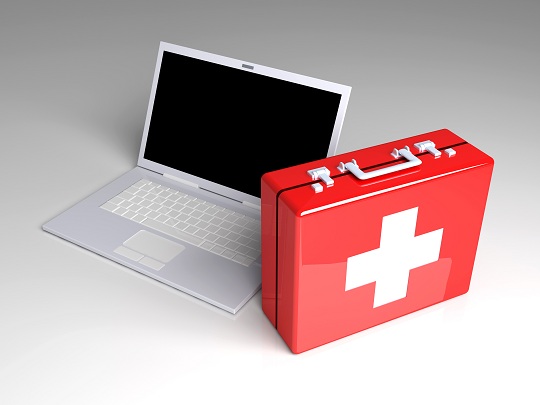







It’s best to participate in a contest for top-of-the-line blogs on the web. I’ll advocate this web site!Useful info!
My normal headphones work for my mac air but i can barely hear anything but when i borrow my friends apple headphones i can actually hear my music unlike normal headphones