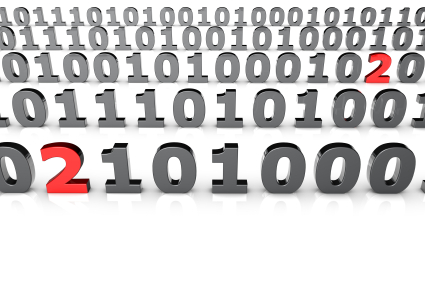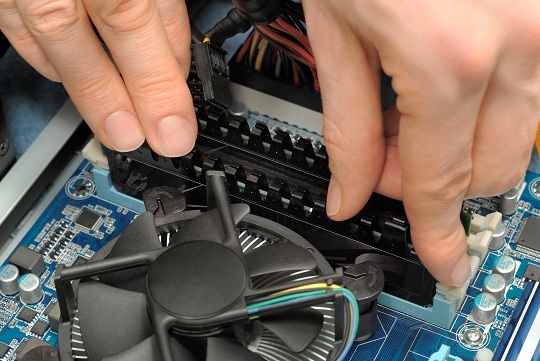“Application popup: Windows – Virtual Memory Minimum Too Low: Your system is low on virtual memory. Windows is increasing the size of your virtual memory paging file. During this process, memory requests for some applications may be denied.”
This is the virtual memory minimum too low error message that you may be getting when you use your computer. This is an annoying nuisance that can prevent you from using your computer to its full potential. You should not panic when you get this error, but instead take a few easy steps to prevent from ever receiving it again. Continue reading for more information on how to fix the “virtual memory minimum too low” error message.
The reason you have a virtual memory minimum too low error message is because there is not enough RAM for programs, so they infringe on your virtual memory space. This also prevents temporary programs from running there. There are three things you can do in order to rectify this situation.
The first thing you should try to do is increase the virtual memory settings on your computer. This will open up a lot more space for you to work with. You should go to properties from my computer, click on the tab labeled advanced, and under performance go to preferences. (Depending on your computer, it might be listed as something similar to, but other than, preferences.) Go to advanced performance options and click on change under virtual memory. Choose the drive that gives you the errors and set a larger size.
You can also attempt to add more RAM to your computer. You will have to buy more RAM and install it directly into your computer. Many windows based operating systems require a certain minimum for the amounts of RAM, so you should check your computer manual and make sure you buy enough.
The last thing you can do is clean your computer of any bugs. You should scan and fix any existing computer errors. These may be the reason that your virtual memory minimum is too low.
If you continue to have problems with your virtual memory you should seek professional help. Use TalkLocal to be put in contact with reliable local computer repair companies. Simply input your problem, location and availability, and TalkLocal will do the rest. Within minutes you should be connected to someone in the technology business that can help you out.