To prevent malicious viruses from infecting your computer, it is important to download antivirus software. Companies such as Norton Antivirus and McAfee offer free virus scan programs off their websites. Once the program is installed on your PC, run a virus scan. Make sure to not use your computer when it is scanning; you may accidentally open a file with the virus.
Once the program has detected the viruses, it will allow you to delete or quarantine them. When anti-virus software quarantines a virus, it means that the virus is moved to a place where it cannot infect any files on your computer. Your PC will be safe from the virus as long as it remains quarantined. Isolating the virus allows you to examine the malicious file before deleting it. It may be beneficial to check the quarantined virus before deleting it to ensure that deleting the file will not take out something you need running on your system. Once you check for this, it is completely safe to delete the file. It is best to delete a quarantined file as soon as you confirm that you do not need it. Just because you quarantine a computer virus does not mean your computer is immune from other similar viruses, so delete any unneeded quarantined files. Now that your computer is clean, take caution to not visit any sites that will put your computer at risk again.
Do you need more help with virus protection? Use TalkLocal to find a local computer professional in minutes! Simply input your computer problem, location, and availability into the service request online, and up to three businesses in your area will call you on the phone. The process works in a snap and can effectively address your specific computer problem.


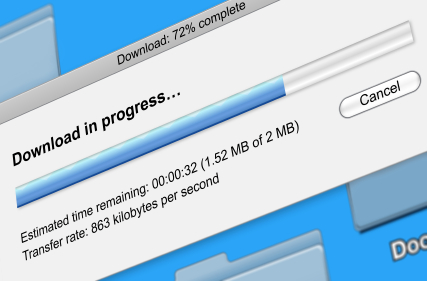

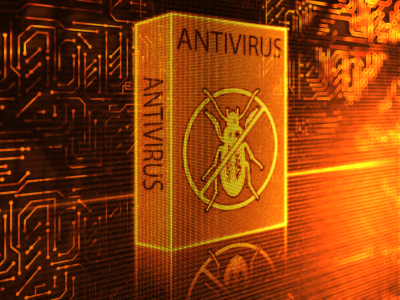







Very good written information. It will be supportive to everyone who employess it, as well as myself. Keep doing what you are doing – looking forward to more posts.