Your computer may contain a SATA port, which is a computer bus interface that allows for you to connect mass storage devices to your machine, such as hard disk drives and optical drives. If you notice that the device plugged into your SATA port is not being recognized, there could be a few explanations for this problem:
Windows XP users
If your computer is running Windows XP, it’s possible that XP is too old and won’t recognize the SATA port. Try reading this article to find some quick solutions.
Floppy disk drive
If your computer doesn’t have a floppy disk drive, this article may also be helpful.
If you’re still experiencing problems, it may be helpful to contact a computer specialist. Try using TalkLocal, a free service that will connect you with top-quality, reputable computer repair specialists in your neighborhood within minutes. Just enter in your specific problem, location and availability, and TalkLocal will contact multiple companies, who will then call you directly. Save time searching for a repair specialist on your own, and let TalkLocal do it all for you!




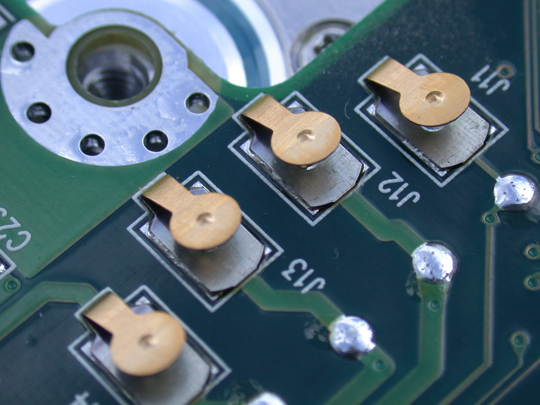







Thank you for the really insightful article it helped me a lot. I hope you keep making info like this!