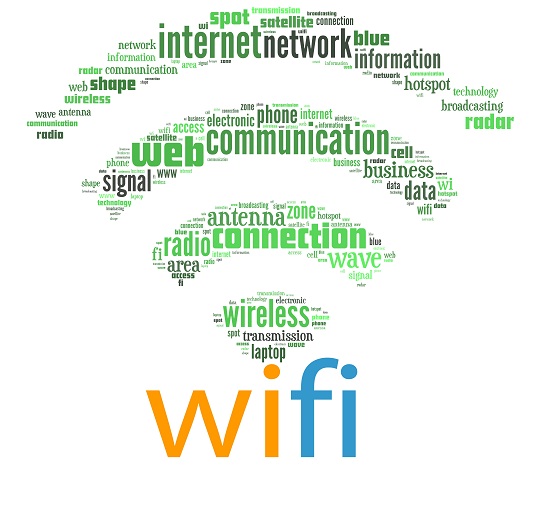Experiencing mouse trouble? One of the most annoying things is trying to click on something and not being able to because your cursor is all over the place. Continue reading to learn how to stop your infrared mouse from jumping. The following is a list of helpful tips and tricks to solve this annoying problem.
Replace the batteries
Sometimes your cursor will act unusually if the batteries are low. Either replace the batteries or charge the mouse if it has a base. This is a quick, easy fix that might help solve the problem.
Use a higher quality mouse pad
If you are using a surface that is not optimal for a mouse, this could be the source of your problem. Use a mouse-friendly pad or a smooth, hard surface to fix the problem. Using a glass surface may cause issues for optical or laser mice because they use the surface to reflect light back into the mouse to serve as a guide.
Check your surroundings
Keep clear other wireless or radio units from the proximity of your computer to avoid interference. In addition, try shifting rooms or location in your building. Sometimes, especially with wireless mice, interference can be a secret culprit. Removing unrelated hubs and electronics from the area near your computer can be quite an easy fix.
Try another computer
If you have made it this far down the list and are still not able to resolve the problem, try your mouse with another computer. This will help you determine if the issue is with the mouse or with the computer.
Hopefully by now your mouse is working perfectly. If not, hire a professional to diagnose the problem. Use TalkLocal to connect you to a highly rated, local computer repair professional. Within minutes, you should be connected to someone willing to help.