 Viruses are never good news for your computer. They can come from programs you download, videos you watch, cookies you get from sites you visit, and many other places. The Internet is a less than secure environment and you can easily be exposed to getting viruses on your computer.
Viruses are never good news for your computer. They can come from programs you download, videos you watch, cookies you get from sites you visit, and many other places. The Internet is a less than secure environment and you can easily be exposed to getting viruses on your computer.
One type of virus that you might contract could cause many of your folders and files to be hidden. When a virus hides folders and files, it becomes very inconvenient because then you do not have access to many of the things you need. Viruses like this come from fake anti-virus or utility programs. These can be trial software or incorrectly labeled downloads. By hiding your documents, the virus pretends that your computer is infected or has problems so you will freak out and be tricked into paying for the full version of the software that can supposedly fix the problem. The last thing you want to do in this case is pay because then you have a bigger more serious virus and you also have given away your credit card information to an untrustworthy source.
The first thing you need to do when you contract a virus that hides your files is to remove it. You should carefully research programs that can scan your computer, find viruses, and delete them. The next step is to find all the hidden folders and files. You should go to Tools > Folder Options, which will open a menu. From there click on View > Show Hidden Files > the folder you want to view. You will be able to see everything that the virus had hidden. You can either manually click on each folder/file individually and unhide it through the command prompt by changing the hidden attribute. This is a long and tedious process. There is an easier way that automatically unhides all the programs. You can download the unhide.exe program from Bleeping Computer and use it to recognize and unhide the files. The process takes about 30 minutes depending on how many files need to be addressed.
If you cannot get these step to work or are still missing some files you should seek professional help. Use TalkLocal to contact a reliable local IT business within minutes. Simply input your problem and availability and TalkLocal will do the rest. You don’t have to do any work and you will be connected with a company almost immediately.





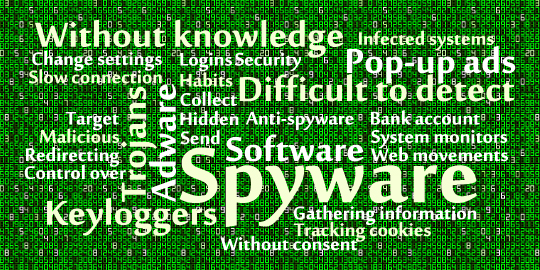





I am surprised by the data in this article post I found it to be not only extremely motivating but it really also made me think. It is tough now a days to locate related information to ones search, so I am happy that I found this blog post