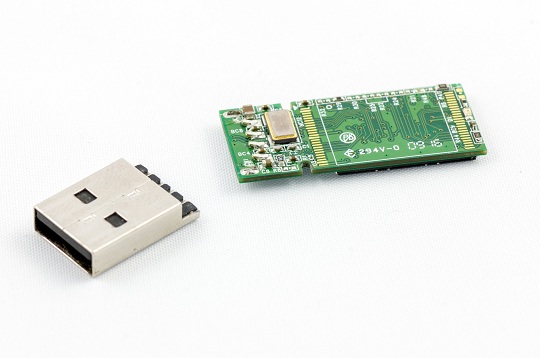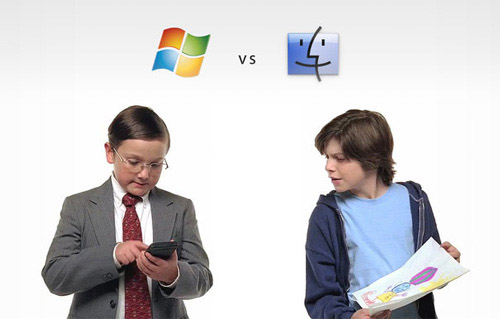It is a good habit to regularly back up your files from your computer. Even if your hard drive has never crashed before, it is better to take a few precautions to prevent losing irreplaceable data like family photos. Take a look at the following ways to back up your files. Their pros and cons are listed as well to help you find the storage device best suited for your needs. Here are ways to back up your files:
External Hard Drive
Pros: External hard drives are small and portable. When you take them with you, it ensures that no one else can access your files. External hard drives work for multiple operating systems and are generally a reliable, simple method of backing up your files.
Cons: You must replace your external hard drive after a while because their average lifetime–or Mean Time Between Failure (MTBF)–is about three years. Since they are small, external hard drives are more susceptible to theft.
Online Storage
Pros: With services like DropBox and Mozy, you don’t need to purchase additional hardware. Files are stored online through a third party where they are distant from your computer, so local damage—such as a fire—will not affect them. Online storage is convenient because files are accessible from multiple computers.
Cons: If the online storage company shuts down, it may be hard to retrieve your information. Hackers may also be able to retrieve your information if they break into the system.
USB Flash Drive
Pros: Flash drives are portable, easy to use, and can back multiple computers on the same drive.
Cons: Flash drives have a smaller capacity for storage and are not recommended as a complete backup solution. Because flash drives are so small, they are easy to lose.
DVD/CD/Blu-ray
Pros: Optical storage is very cheap. Many computers have CD burners, so no additional hardware is necessary.
Cons: Rewritable discs are becoming less common, and therefore, harder to buy. If you don’t use rewritable discs, you will have to continue to purchase new disks to back your files. Optical storage also takes up space if you end up using many discs.
Redundant Array of Inexpensive Disks
Pros: RAID makes data access faster and more reliable.
Cons: RAID is not recommended as a complete backup solution, but rather a way to lessen the chance of losing your data. It is also difficult to set up, so a less advanced computer user may need assistance.
Built-in Solutions
Some operating systems have built in back up solutions such as Time Machine for Mac and System Restore for Windows.
Pros: These programs are already in your computer and are simple to use. Time Machine saves backups every hour…
Cons: …which can fill up your backup drive. As for Windows, system restore can wipe out new accounts if they were created after the last restore point. System restore does not work in Safe Mode.
If you need assistance in backing your files, contact Seva Call to find local IT support services.