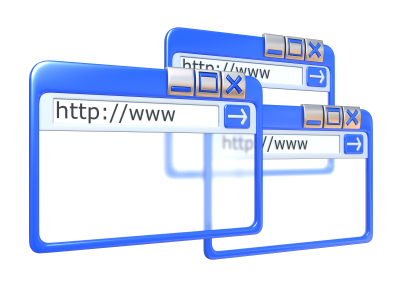If you want to print out a Web page in Internet Explorer and only to find to your dismay that the web page prints in HTML source code instead, don’t despair! It’s usually caused by a single setting that can be easily changed and you’ll be printing regular pages in no time!
Why does this happen?
This problem usually occurs due to one of two different causes. One possibility is that the temporary files (.tmp) that were used to print the web page were associated with a text editor (like Notepad), and as a result, these temp files were converted to text when sent to the printer. Another possibility is that certain Internet Explorer settings were changed after installing new add-ons or during usage–both can inadvertently cause your web pages to print in HTML.
How do I solve this problem?
There is one simple way to solve this problem, which will work for the majority of the cases: Reset Internet Explorer’s settings back to default. All you have to do is open Internet Explorer, click “Tools”, and then click “Internet Options.” Under the Advanced tab, there will be a “Reset Internet Explorer Settings” options; click that button.
Your web pages should be printing normally now. However, if this solution didn’t solve your issue, it’s highly suggested that you change web browsers to alternatives such as Google Chrome or Mozilla Firefox. Both of those browsers usually don’t have issues when it comes to printing out web pages in the correct format.
Ultimately, if none of the above options worked, then you should use TalkLocal to contact a IT professional near you today. TalkLocal will automatically choose the best quality professional in your area in just minutes, saving you time and money to spend on more important things!