Carrying an iPod with you is a great way to listen to all the music you love on the go. However, because our iPods go everywhere with us, they are susceptible to damage and theft. It is a safe practice to back all of your music files onto your computer because–contrary to what some of us think–iPods are not invincible. Don’t let one bad accident with your iPod not wipe out your music collection. A common question asked is “how do I backup my music from my iPod to my computer?” Don’t worry, backing up your music is easy and highly recommended. Here’s how to do it :
If you are using Windows:
If you are using Mac OS X, it might be a little trickier. Mac recognizes an iPod as strictly an iPod and does not allow you to open it up in Finder like a normal external disk. However, this can be done using utilities such as iPodDisk, Expod, and Anapod CopyGear.
If you need additional computer help, TalkLocal can connect you to a local professional in minutes!

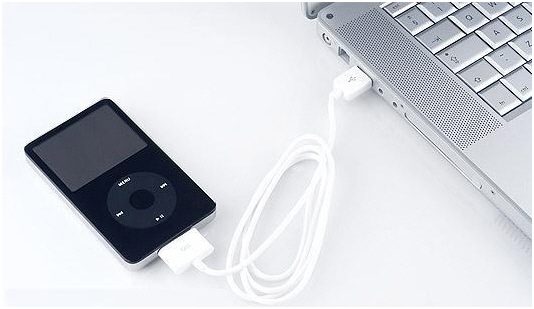










Thank you for showing us this information. Awesome stuff.