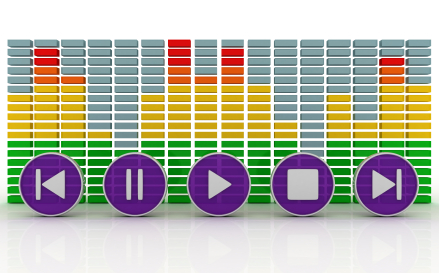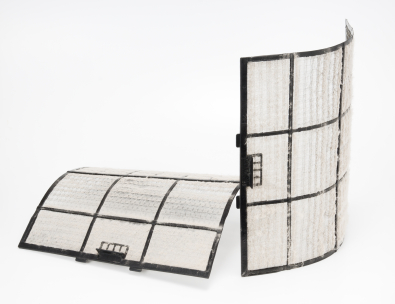Sometimes we just want our music “blasting” on our computer for a house party, to relax, or even just to annoy. However, maximum volume on a computer can sometimes be too quiet for these situations so you might be wondering how to increase the maximum volume on your computer. There are several simple ways to do this to achieve the sound you want.
VLC Media Player
VLC media player is a media player that can be downloaded for free. It can play virtually any audio or video file imaginable. The player can also increase the volume of the computer tremendously. To increase volume on a VLC media player:
1. After selecting a media file, use the scroll wheel to increase the volume to your liking. It can go up to 400%.
2. If 400% is not enough for you, click on “Tools” on the menu bar.
3. Click Effects and Filters and check Enable.
4. Use the first slide bar to increase the volume to your liking.
Windows 7
Windows 7 has a way to increase the max volume of a computer called loudness equalization. This makes the sound have increased bass and treble for louder and richer sound. This is optimal for soft sound to become louder. To turn on loudness equalization:
1. Click on the volume icon.
2.Click on the icon above the volume bar.
3. Select the Enchantment tab.
4. Check loudness equalization.
Speakers
If the internal speakers are the ones that are not loud enough, the best way to increase volume is to purchase speakers. Music studio quality speakers can be expensive, but more modest speakers can be pretty cheap. One of the best speakers that don’t kill your wallet is Logitech speakers. They sell for around $20-$30.
If you need to consult with a computer repair technician, use TalkLocal to find a high quality repair professional near you.