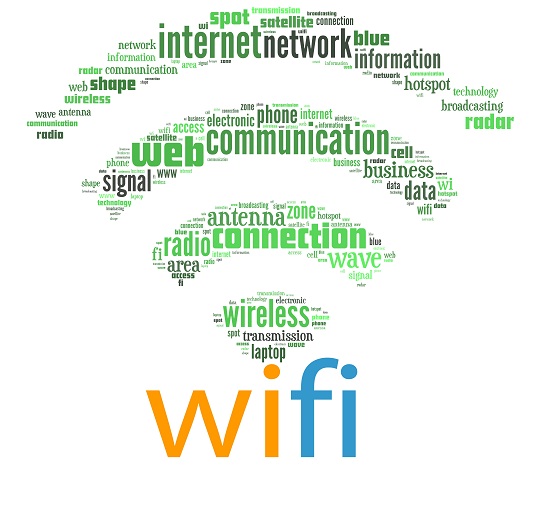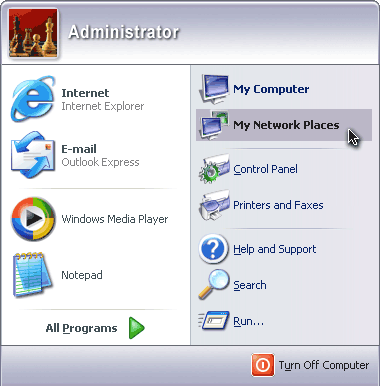A slingbox is a device that allows you to stream TV media straight to your computer via the internet. It is a handy device that allows you to watch your favorite television shows and recorded episodes from your computer, wherever you are. Continue reading for more information on how to set up Slingbox on a remote computer.
When you are getting ready to install your Slingbox, you will need to make sure that you have all the necessary things. Specifically, you will need the slingbox device itself, a router/modem, an audio-visual source, and a computer connected to an internet network.
When trying to access your slingbox from a remote location/computer, you should make sure that your device is configured correctly. This will ensure that remote viewing is allowed. Using the alias and finder ID found under the properites of your slingbox device you can log into your home TV from wherever you are. You should make sure that the appropriate SlingPlayer software is installed and configure it to the correct specifications necessary to be able to watch on the device you are using. All you have to do now is click “Watch” and you should be able to view whatever programs you desire.
If you are having problems setting up your Slingbox or cannot get it to work with a remote computer you should seek professional help. Use TalkLocal to be put in contact with reliable local IT businesses today. Simply input your problem, location and availability, and within minutes, you should be connected to someone who can help.