You’re looking something on your computer and suddenly it goes in and out. You are wondering why my monitor keeps flickering? Read this article to learn why. Your computer monitor is the gateway to your computer’s brain. You need your screen to be able to see what you are doing and for general use of your computer. But what happens when your monitor begins to flicker? There are a couple things that could be going on with your computer monitor that could cause the monitor to flicker.
Potential Problems:
Cables
One possibility is that your cables are messed up. The 15 pin connection cable could be malfunctioning. You should get a new cable and replace it to see if it helps your situation. If not, the problem lies somewhere else.
Environment
There could also be an electromagnetic interference affecting your computer. You should move the laptop around the building or room to see if the position of the monitor changes the flickering. If it stops when you change positions, then there is something in the virtual environment affecting your monitors ability to display properly.
Display settings
If your display settings are improperly set, then your screen could flicker as a result. You should go into your desktop main screen, click Properties > Settings > Advanced > Monitor, and set your screens refresh rate at around 85 hertz or less.
Video card
The other possibilities are that the video/graphics card that was integrated into your computer has stopped working. You should switch it out with a new one to see if this helps your situation.
Monitor
Try to plug your monitor into a different PC/laptop. If it works properly, then you have an internal computer problem. You should also update your monitor’s drivers just in case.
Continuing Problems
If you continue to have problems with your computer monitor, seek professional help. Use TalkLocal to be put in contact with reliable local IT businesses. You don’t have to do any work! Simply input your problem and availability and TalkLocal will do the rest. Within minutes you should be connected to someone who can help you out on the phone.




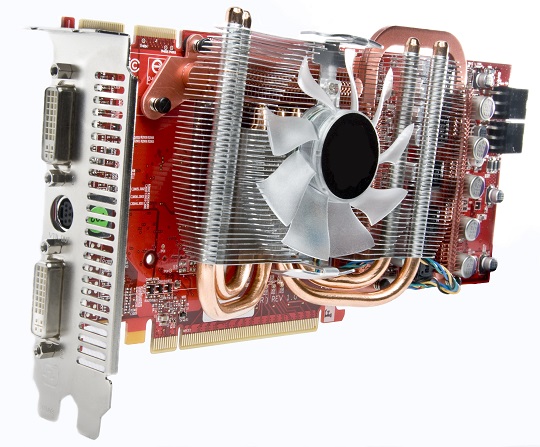

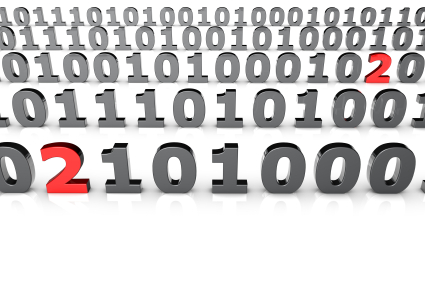





Wow, incredible blog layout! How long have you ever been blogging for? you made blogging glance easy. The whole glance of your website is fantastic, as well as the content!