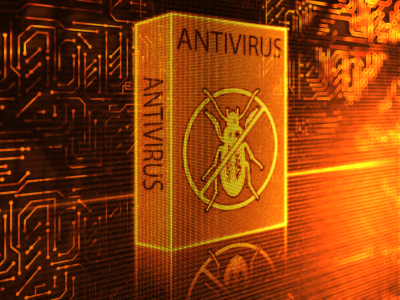Apple products are notoriously easy to use and simple to figure out when installing programs. Macbook computers have one of the most user friendly systems. When it comes to uninstalling programs, the same applies. Compared to PC laptops, deleting files from a Mac is easy and hassle-free. This article will explain how to a uninstall a program on a Macbook.
Possible Solutions
You have two options when trying to uninstall programs from your Macbook. You can download another application to remove the files or you can do it manually. You should be careful when using a third party device to delete programs though. There are some disreputable programs that portray themselves as a trustworthy source, but in actuality may damage your Macbook.
Uninstall using a third party application
Some good third party applications that will remove all traces of installed programs are AppZapper or CleanApp. These types of packages work when you drag the program you want to uninstall into their folder. The application will recognize all the other files associated with this program and delete them. This way all parts of the program you wish to uninstall will be taken care of at once. One program you should stay away from is CleanMyMac. This is a dangerous program that implants cookies and monitoring software into your computer.
Uninstall manually
If you would prefer to do this process manually it will take a little longer, but is still much easier than if you were to do so on a PC. You can go into your computer finder and search for the program you wish to uninstall. The first thing you should do is drag it into the trash and empty it. You should also run a spotlight search for that same program and see if there are any remaining folders in which it was installed. You can also hit “Control+” on the icon to see what files the program has. The beauty of Mac applications is that it packs all of the files the program needs into one icon/place.
Many applications will leave behind preference files, which save your settings for that program. These files can be safely deleted. While they may run in the background and take up negligible disk space, but you should still get rid of them if you do not plan to reinstall the program.
Continuing Problems
If you cannot figure out how to delete the program, try consulting with a professional so that you can get the best help possible. The easiest way to get in contact with reliable IT supports services in your area is TalkLocal. Just submit a service request on the website, stating your problem and availability and let them do all the work. Within minutes you will be connected to someone who should be able to help you.