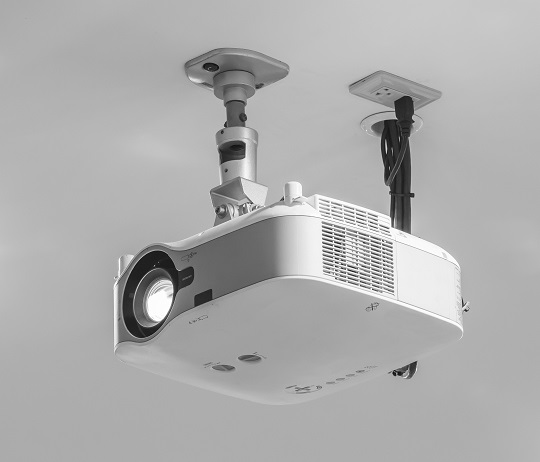When you are trying to troubleshoot projection TV, it can be frustrating, especially if there is a room of people waiting for you to figure it out. Sometimes, the instruction manual just can’t help you out no matter how thick it is. In your time of need, remain hopeful—this article is here to guide you through the process for fixing your projection TV, as well as provide insightful tips and tricks.
Plug
The easiest fix is one that you have probably tried – unplugging and plugging the TV. If you have tried this and still have no luck, then check that there is power coming from the outlet itself. Make sure the vents of your computer are not clogged and that your computer is fully ventilated to avoid overheating.
Bulb
The most common culprit for a troublesome projection TV is the bulb. Many times, the bulb is burnt out and this makes the whole system not function properly. If this is the problem, simply Google your brand of TV and find the corresponding bulb. If there is some picture showing—regardless of its quality—then the bulb is not the problem.
Alignment
If you are experiencing blurry or smeared looks, more than likely the projector is out of alignment. To fix this problem, recalibrate your TV by going to the calibration part of the menu. If your project was moved recently or bumped, that may be the cause of this issue.
Still having issues?
If you have checked all of the common problems and still have a malfunctioning projection TV, perhaps you should contact a professional. Check out TalkLocal to be directly connected to local, high-quality TV technicians that are willing to help you at the time that is most convenient for your schedule. Just go to the website and enter your location, availability, and service need. It’s that easy!