If Adobe Photoshop is not responding on your Mac, you can wait for a bit to see if it starts responding. Try not to use more memory while waiting for the program and close out of any programs, windows, and files that you are not using. Do not click within Photoshop until it starts responding again.
If it it does not start responding within 5 minutes, you will have to force quit; be warned that this will lose any unsaved data. For this reason make sure that you save early and often. You can take a screen shot (command+shift+3) to remember any unsaved work you were doing in Photoshop if you have to force quit. To force quit, you can either right click on Photoshop on your tool bar and click “Force Quit” or press the esc key.
It is normal for Photoshop to not respond for a bit when importing large, high-quality photographs, but it should not be happening regularly for tasks that do not require large amounts of memory. To make Photoshop run better, you should close out of all unused programs, windows, and files when running Photoshop. Also, be patient and do not click things repeatedly if they do not work right away.
If you continue to have problems with Photoshop/other Adobe programs not responding, but not with other other programs on your Mac, your issue may be with your version of Photoshop. You can seek assistance at adobe.com.
If you are having trouble with all programs on your Mac repeatedly not responding, you may have a problem with your computer and you should contact a computer repair professional for assistance. With the help of Talklocal, you can receive phone calls in minutes from up to three high quality professionals in your area who are available when you are.

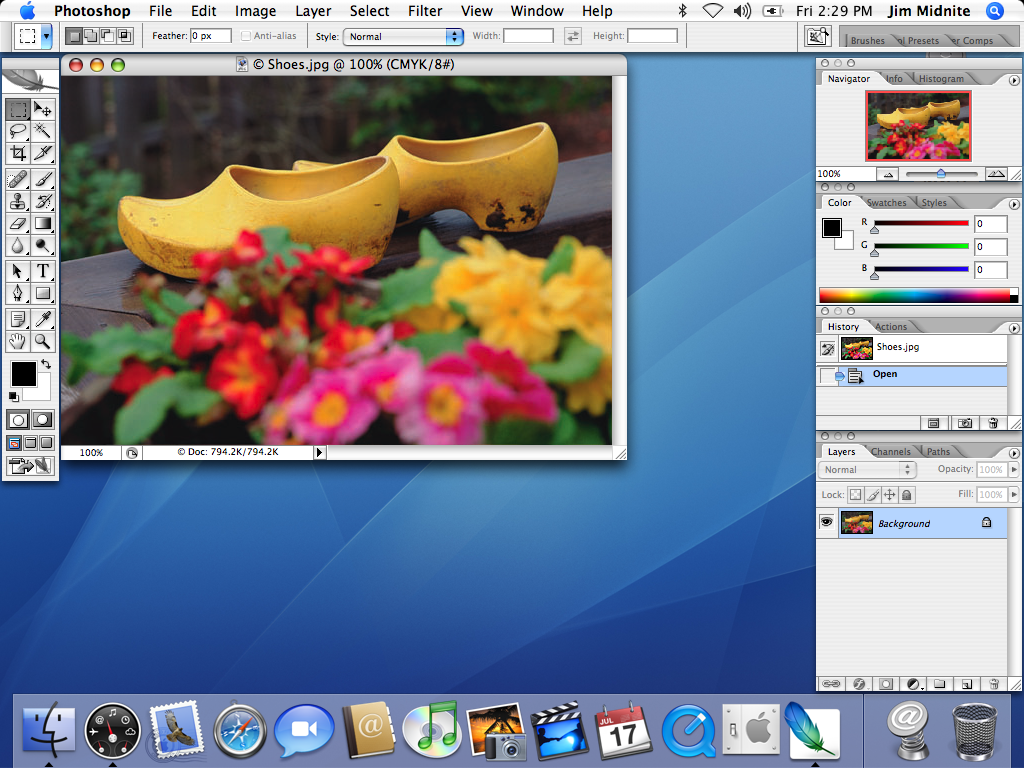










Hey, I just found your site and thought I’d say I enjoyed myself, and thats because I finally found information that i was looking for.