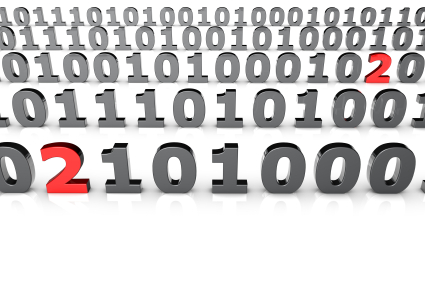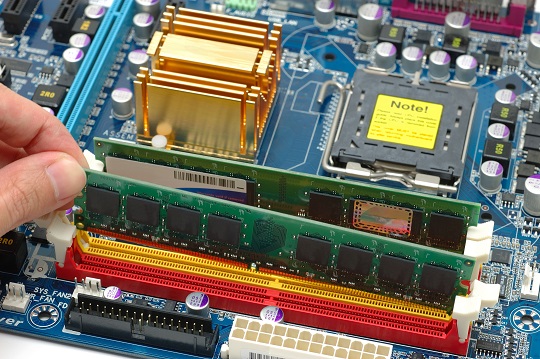If your computer is running slower than usual, it can be extremely frustrating. Perhaps you have done what seems like everything to fix the problem—or you have done nothing at all because you don’t know where to start. A slowly functioning computer is a sign that there is probably an underlying problem. Read the following article if you want to make your life easier and speed up that turtle of a computer.
With Microsoft systems, there are particular registry cleaners that can be used to speed up your computer significantly. The reason that registry cleaners help speed up your computer is because they remove all unnecessary and redundant files from your computer. For example, if you have installed and uninstalled programs, there may still be useless files floating around your computer. Use a registry cleaner to get rid of these unneeded files.
If you have low RAM, this will also cause a slow computer. In order to fix this problem, update your RAM. The RAM is the memory portion of your computer. Check your storage space. If you have a lot of files and systems running on your computer, you may be simply using too much space. Think about purchasing an external drive or deleting old, unwanted files.
Use a surface that promotes air circulation towards your computer. If your computer overheats, it will run slower than usual. For example, having your computer sit on a blanket in your lap is most likely not the best arrangement for optimal computer usage. Soft surfaces retain heat, so use a hard, smooth table or desk instead.
If you computer is still running slow or you need help repairing a different computer problem, check out TalkLocal, a free service that helps you find high quality service providers. You will be connected within minutes to professionals right in your neighborhood!