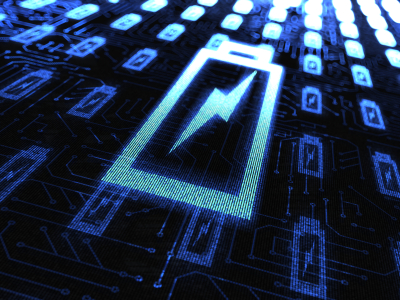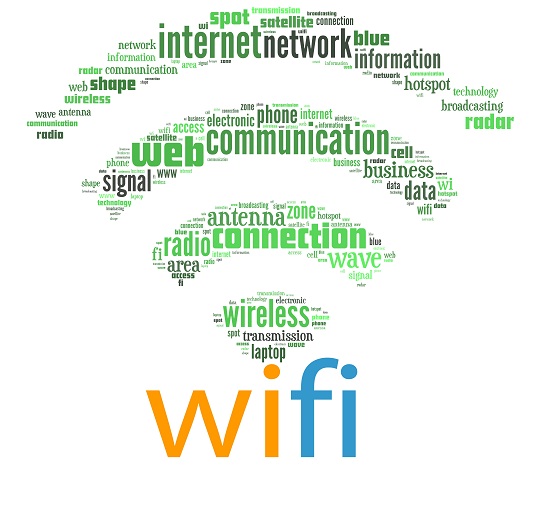The router is the device that is responsible for your internet connection. If you are having internet problems after a power outage, check to see that power is restored to your router as well as your computer.
How to Upgrade
A sudden power outage may have “frozen” the operations in your router, resulting in it still being “frozen” even after the power returns; if this is the case, you must reset the router. Search for a caved in reset button in your router. It is caved in so that you do not press it by accident. While the router is turned on, press and hold the reset button until the router powers down.
If that did not solve the problem, there might be a chance that the operation was frozen on the server end (your internet provider’s end). In this case, contact your internet provider and ask them to reset the connection for you.
If resetting the router and the server ends do not fix the problem, there might be fundamental connectivity issues. If you are using a wired connection, check that your wires are working and that the ports that the wires are connected to are working as well.
If you are using a wireless connection, check that the network to which you are connected is the right one. Even if it is the right one, disconnect from it and try reconnecting to your computer. You might want to restart your computer as well.
If none of these solutions work, there might be a hardware issue with your router — a possible cause is exposure to moisture or heat. Consider getting a new router or help from a professional.
Additional Help
If you feel like you need professional help for your internet problems after a power outage, TalkLocal can help with finding the correct local experts, saving you time and energy in what may be a stressful situation.