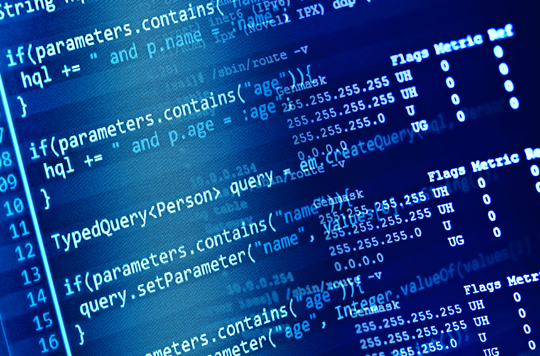Your laptop’s serial number is incredibly important to keep and know, since many companies will use that to verify your warranty whenever you need work done for you computer. For the majority of laptops, there should be a sticker on the bottom of the laptop that lists your serial number. However, it’s possible that the sticker got rubbed off or taken off at some point. Fortunately, there are alternative ways of figuring out the lost serial number for your laptop.
Belarc Advisor
The Belarc Advisor is a small program that you can download that will analyze all your hardware installed on the computer. Your serial number will be shown as part of that analysis.
Command Line
The serial number is also embedded in your BIOS so you can use a terminal or a command prompt to find your serial number. On a Windows based computer, you should open up the command prompt and type in “wmic bios get serialnumber”, which should work with Windows XP, Vista, and Windows 7 computers. If you have a Linux based system, open the shell prompt as a root user and type in “hdparm -i /dev/hda”.
Built-in Diagnostic Tool
Based on your manufacturer, they may have built-in diagnostic tools that may be able to recover the serial number. Talk with your manufacturer to see whether they already have tools for you to use.
If none of the above suggestions worked, then you may want to contact a local IT professional to look for your laptop’s serial number. TalkLocal, a free online concierge service, can have you talking with a computer repair professional in just minutes! Just submit your location, availability, and service need onto the TalkLocal websites. It’s easy, quick, and you’ll have your serial number recovered in no time!