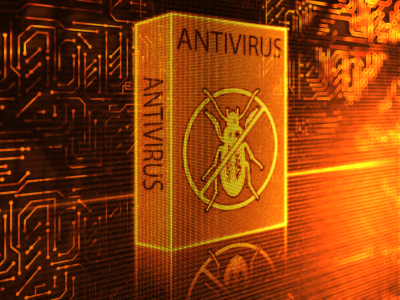A USB stick is a portable and simple way to transport your files from one computer to another. That makes it especially frustrating when your Windows 7 refuses to recognize your handy sidekick. An error message pops up and you think your files are forever inaccessible.
Before tossing out your USB stick, try these methods to figure out why your USB stick is not getting recognized in Windows 7.
Uninstall USB Drivers
Sometimes, drivers do not function correctly after an initial installation, so try uninstalling and reinstalling.
1) Click Start >> Control Panel.
2) Click System and Maintenance >> System >> Device Manager.
Note: You may need to provide an administrator password or give confirmation by clicking Allow.
3) Click Universal Serial Bus Controllers to expand it.
4) Right click Host Controller.
5) Click Uninstall >> OK.
Note: An exclamation mark by the driver indicates it has an issue.
6) Repeat steps 2 and 3 to uninstall everything in Universal Serial Bus Controllers.
7) Restart your computer. The USB drivers will be reinstalled automatically.
Different USB Port
Plug the device into a different USB port on the computer. A flaky port may fail to recognize the USB stick. If the computer does not have a second USB port, do NOT try plugging into a friend’s computer. The USB may be carrying a virus that could infect your friend’s — or ex-friend’s — computer.
Switch Devices
To test whether or not your problem is due to a bad USB port. Plug another device, such as a web camera or another USB stick, into the port. If the new device is recognized, then you know the USB stick is causing the issue.
Unplug Everything
Sometimes, a combination of devices interferes with Windows 7 recognizing a USB stick. Unplug all USB devices, and then only plug in your USB drive. If the computer recognizes the USB stick, you then can try a combination of the other USB devices to determine the interfering device.
If your USB stick is still failing to connect, you may want to seek professional help. TalkLocal can connect you to technical support that can examine your USB stick for a virus. You will talk to a local service provider within minutes—which means faster access to your precious files.