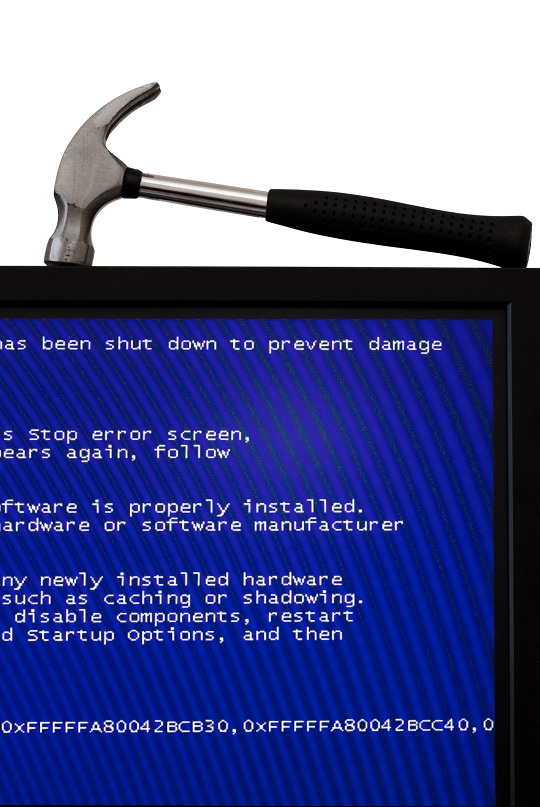If you are a computer owner who has ever used Windows, you most likely have experienced the Blue Screen of Death (BSOD). This is also known as a ‘Windows Stop Error’, and is an operating system error that happens whenever Windows senses a software, hardware, or driver error that has occurred. The entire system shuts down and diagnostic information is then displayed to you on the ‘Blue Screen of Death’. Sometimes, it is just a glitch and a soft reboot can fix it. However, if you see “BAD_POOL_HEADER”, you most likely have bigger underlying problems to fix.
When you do get the Windows Blue Screen of Death and simply reboot to get rid of it, you are not really fixing the problem, and you could even be doing more harm than good. This is the same as ignoring the problem. Over time, this can possibly develop into something that becomes unfixable.
How to get rid of the Blue Screen of Death
Getting rid of the BSOD by hand can be quite complicated, even if you have hours of free time to try and figure it out. A smarter approach would be to purchase registry cleaner software to fix the problem.
This usually works because almost every time the BSOD occurs, the problem is a corrupt registry. The registry is basically the brain of your computer, and tells the operating system how to run properly. A small corruption of data in the registry can start a chain reaction, which leads to the BSOD.
To fix the BSOD “BAD_POOL_HEADER” error, you need to clean out your registry. A good clean will get rid of all the useless information, error logs, and unneeded data clogging up your registry. Your computer will perform like brand new!
Additional Help
If the issue persists after trying all these things, then you should use TalkLocal to get the best help you can get quickly from local IT service professionals. TalkLocal will connect you with up to three local professionals who can help you when you need it.