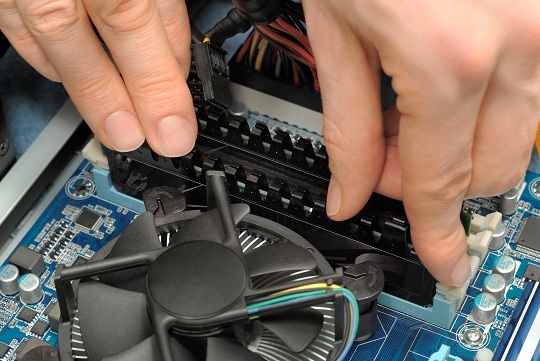Dell laptop DVD drives do not stay closed sometimes. It only closes if the CD drive is in use, and when the CD tray is empty it keeps opening. Or, the DVD tray keeps ejecting when it is empty or in use. Keep reading if your dell laptop DVD drive keeps opening. This issue could be due to either a software or a hardware malfunction.
Software Problem
Scan your computer for viruses or run a diagnostics test on your computer. Sometimes, there could be a glitch in the software that keeps commanding the DVD tray to eject. Eliminating any potential viruses by scanning your computer with a trusted virus scanner could fix the issue.
Hardware Problem
The problem could be the electronic circuit board, which can be easily replaced for a low cost. It is not recommended that you tamper with your computer’s circuit board if you are not an expert in computer hardware.
It can also be caused by a faulty connection to the DVD drive, in which case you can remove the data cables and power cables that are connected to the drive and then plug them in again.
Additional Help
In the worst case scenario, your tray sensor might not be functioning properly. In this case, it may be best if you call a technician to help you replace it. TalkLocal can help connect you to up to three professionals in your area, who can help you when you need them.