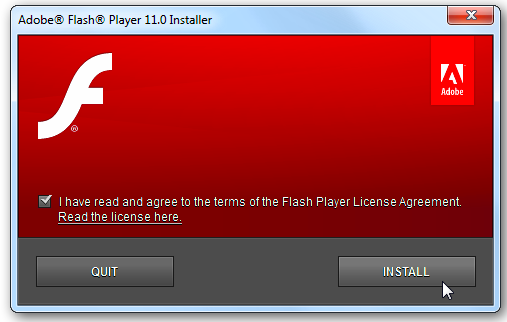Macs are known for their high tolerance and good security against viruses. However, every once in a while some Mac computers may develop cookies, viruses, and Trojans. Don’t panic if you do have a virus on your mac, because virus removal on Macbook is possible!
The various types of dangers
The main three types of threats to your computer’s security through using the Internet are:
1) Cookies
2) Viruses
3) Trojans
You must take certain steps to diagnose, get rid of, and prevent new versions of each of these risks.
Clear the Cookies off your Mac
Using Safari
Using Internet Explorer
Using Mozilla Firefox
Using Google Chrome
Get Rid of Viruses
Getting rid of viruses is a little more complicated but still do-able. Download ClamXay for your specific Mac OS and install recent apple security updates.
With these two completely up to date, ClamXay will take you through the necessary steps if a virus is detected.
What to Avoid:
Make sure that you do not install Norton Anti-Virus because it can seriously damage your OS. Furthermore you should be aware of malicious software that attempts to look helpful such as MACDefender.
Deleting Trojans
Trojans are becoming more serious and common in infecting Mac computers. Trojans allow your computer’s DNS records to be modified, hijacked, infected and watched. The most serious Trojan is called a flashback and infects your computer by downloading malicious components. Flashback tricked users by disguising the installer for Adobe Flash.
What to Avoid:
– Only download Adobe Flash Player from the official site to avoid downloading a Trojan.
– Disable the “open safe files after downloading” option in preferences to avoid automatic installations of potentially dangerous programs.
Additional Help
Virus removal on mac isn’t easy! If you cannot get rid of your virus or are in need of professional , use TalkLocal to be put in contact with reliable local professionals within minutes. Simply input your problem and availability and TalkLocal will do the rest of the work!