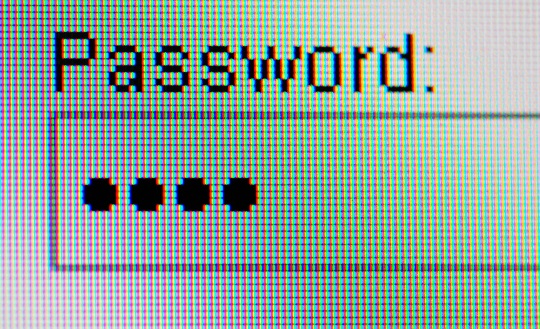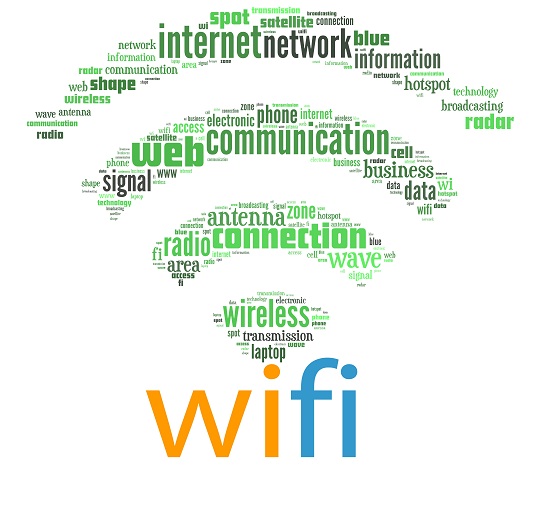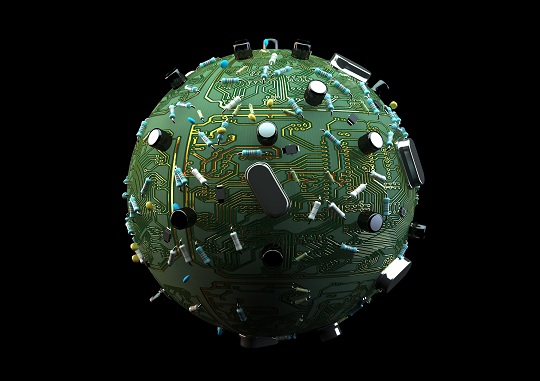What if I Forgot my Router Password?
Losing or forgetting your router password can present a big problem, as routers do not have password recovery systems like websites do. If you did not follow proper security practices when you set up your router and left the factory default password on, you will need to check your router’s factory default. You can find the factory defaults for all major companies here. If you have changed your password from the factory default, consult the manual that came with your router to find out how to change the password. If you have lost your manual, you can try these general instructions for how to change the password on most routers.
1. You will need to get onto the console of the router. Most routers from major companies will come with something that you can plug directly into a router with a serial cable.
2. Once you have done this, you will be able to change the settings. If this requires a password, try the above site to look for the default password. If you are able to get in, you will need to get an output or dump of the configuration.
3. Follow the steps to change the password.
4. Make sure the password is complex, but not so complex that you will forget it easily. Try incorporating capital letters, number, and symbols into your password so that it will be harder for someone else to guess.
Additional Help
If you are not able to change your password, you may need to contact a computer repair professional to help you access your router. With the help of TalkLocal, you can be on the phone within minutes with up to three high quality computer repair professionals in your area, that are available when you are.