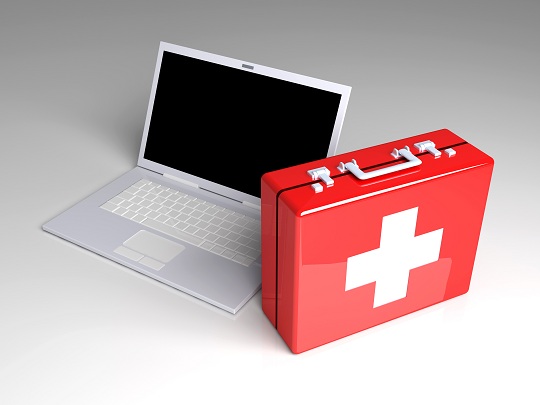The screen on your computer’s monitor may randomly turn upside down. This can be a confusing and frustrating issue when it occurs. Luckily, there is a quick and easy fix for when the screen on your desktop monitor is upside down.
Cause of Upside Down Computer Monitor
A few things can cause an upside down computer display. Viruses, accidental keystroke, and even some downloads can turn your computer screen upside down. However, you can easily rotate your screen so that it is in the proper position.
How to Rotate Computer Monitor Screen
There are two possible solutions to fix a computer screen that is upside down. The first one is put pressing Alt + Control + Up Arrow key until your monitor is right side up. You may also try Alt + Control + Down arrow key. However, this does not always work. You can also try manually resetting the monitor’s display.
To manually reset the monitor’s display:
1) Go to Properties by right-clicking on your screen.
2) Select “Settings.”
3) Click on “Advanced.”
4) Go to “Graphics Driver” or “Intl Extreme Graphics” tab.
5) Select “Graphics Properties.”
6) Depending on your operating system, you will either click on “Rotation” or click on “Display Settings.” If you select “Display Settings,” you will uncheck “Enable Rotation” followed by clicking “Apply.”
After you have fixed you monitor’s display, you should scan your computer for viruses, as an undetected virus may have caused the computer screen to flip in the first place.
Additional Help
If you need further assistance, contact TalkLocal to connect you with the best IT professionals in your area. We will connect you with up to three professionals in just minutes, who will be available when you need them.