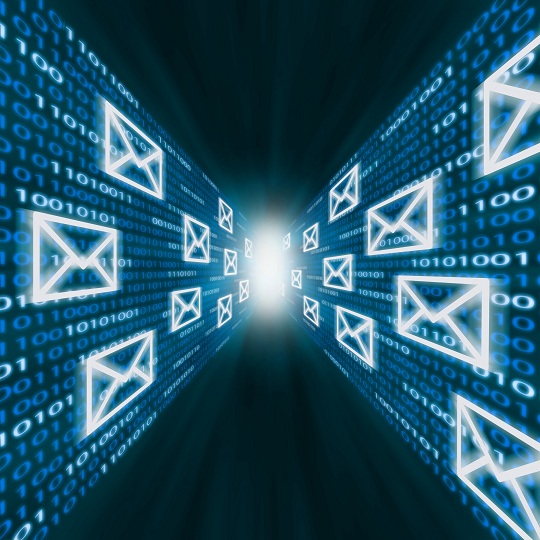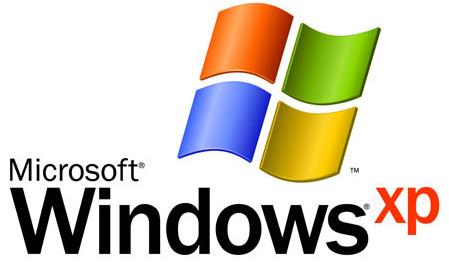“Favorites” are shortcuts in Outlook 2010 that refer to your most used folders, such as your Inbox and Sent items. These are likely the folders that you use the most often in Outlook 2010. Losing your favorites can be a slight inconvenience, if not a big hassle. But don’t fret; restoring lost favorites in Outlook 2010 is a quick and easy process.
Restoring Lost Favorites in Outlook 2010
The “Favorites” tab in Outlook 2010 is found in the Outlook Navigation Pane. If your favorites are disappearing and reappearing between Outlook sessions, try resetting the Navigation panel by using the following command line:
1. Click Start > Run
2. Enter the following text. Be sure to include the quotation marks. If necessary, you can just copy the code from here and paste it directly into the text box.
“C:\Program Files\Microsoft Office\Office14\outlook.exe”/resestnavpane
3. This command will reset the Navigation pane and restore your missing favorites.
Additional Help
If the above command does not work, or if you seem to be losing your Outlook 2010 favorites a little too often, it may be time to speak with a professional. Use TalkLocal to help you find one! We will connect you with up to three computer repair technicians in your area who will be able to help you when you need it most!