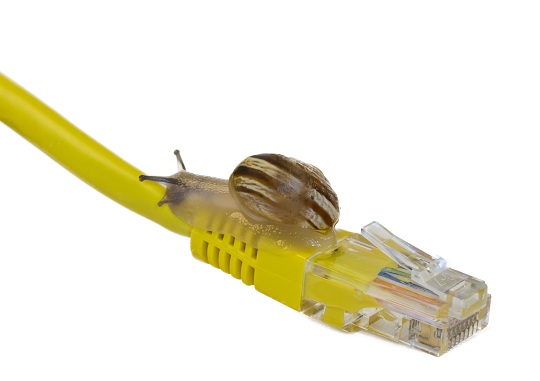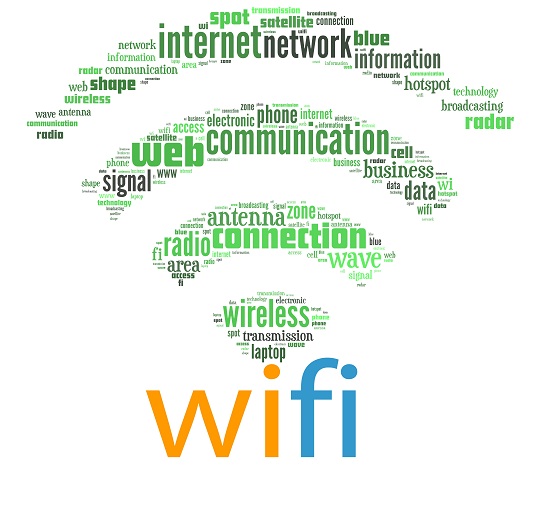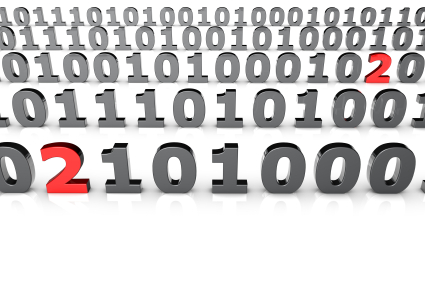Is your internet connection too slow? There are many things that can affect your internet connection speed, from wireless interference, to viruses, to problems with your internet service provider. A slow internet connection may indicate that there is some problem with your network. Here are some tips to improve your internet speed.
1. The first thing you should do when diagnosing your connection is to run a free online speed test. Compare the results of this test to the speed that your Internet Service Provider (ISP) is supposed to provide you. If the test results are significantly lower than the speed listed by your ISP, try again on another computer. If both computers are running slowly than the problem may lie with your ISP and you should contact your service provider to get it resolved.
2. If one of your computers is running slower internet speeds than the other, it may have a virus or spyware. Run a thorough scan on your computer for each and remove any threats that are detected. If you need a good free antivirus program you can try Avast! or ThreatFire.
3. Wireless signal interference is a very common cause of a slow internet connection. If you are connected through a wireless network your signal may be interfered with by household appliances or other wireless networks, as well as by the actual building structure. To avoid these problems you can try positioning your wireless router for optimal signal broadcasting.
4. Closing programs that you are not using can free up memory that may be needed for your internet connection. Additionally, check to see if your computer’s hard drive is full. Your computer can use free hard drive space as virtual memory so getting rid of any files you don’t need can improve your computer and connection speed.
5. Upgrade! If your computer is more than five years old, it may not have the power necessary to quickly access newer website content. If you can find no other problems, it might be time to upgrade to a newer system.
Additional Help
If you continue to experience a slow internet connection, or if you would like professional help, use TalkLocal! We will connect you with up to three computer technicians in your are who will be available to help you when you need them!