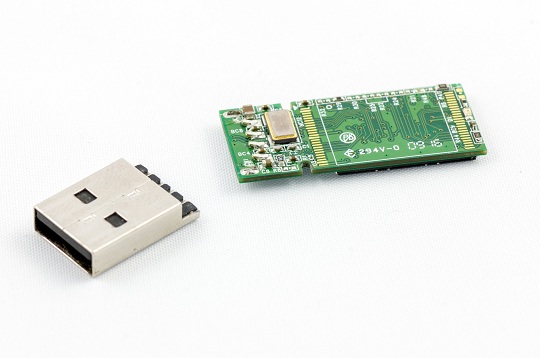USB flash drives are an amazingly easy way to transfer data from your computer and take it with you. But when your flash drive begins to malfunction it can be incredibly annoying and unhelpful. You should consider a couple of different things that could be the cause of your USB flash drive not working.
Possible Problems
1) It’s at the end of it’s life expectancy.
2) The files are corrupt.
3) The files were not copied properly.
4) Driver problems.
5) General compatibility issues.
Solutions
Generally a USB flash drive has a life expectancy of approximately ten years. Now, this should not be an issue since flash drives are typically not used for that long. However, if the drive has reached its life expectancy, you simply need to replace the drive and you’ll be good to go.
A file that has become corrupt will not be allowed to open on your computer. You need to delete the file, save it again, and then open it. Your computer will not allow the file to open in order to save itself, the USB, and other files from becoming corrupt. It may seem like your USB has stopped working, but in fact your computer is simply protecting itself.
Your USB will also not work correctly if your files have not been copied properly. In this case you will read an error, but don’t worry; simply copy the file onto the flash drive again. You should remember to properly remove your flash drive from your computer. On your desktop’s toolbar, look for an icon called “Safely Remove Hardware from Your Desktop.” Click the icon, click on your device, and click Eject. Your computer will prompt you in a few seconds, when it is safe to remove the drive. Removing the drive improperly will lead to files becoming corrupted or not copied properly.
Many people who upgrade their operating system to Windows 7 frequently complain that they are having issues with using their USB flash drives. This is a problem because the upgrade can cause a driver problem. There is a missing driver or the driver needed to read the USB is currently being used. You should go to the Microsoft website to get this issue resolved.
Continuing Problems
If the USB continues to malfunction it may be a more serious issue with the computer or the device. You should try to talk to a professional so that you can get the best help possible. The easiest, fastest way to get in contact with reliable local IT service technicians is to use TalkLocal. We will connect you with up to three reliable technicians in your area, so you can get the help you need.