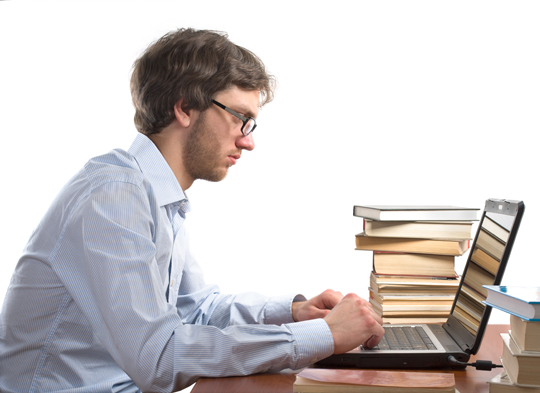With so many options for new technology and so many loop holes in the guarantees that you receive from companies, you may find yourself wondering how to get the most out of your warranty.
A lot of people have asked themselves, does opening a Mac void your warranty? How can you dodge voiding your warranty? What can I do to get the most out of my warranty?
Here’s some information on your Mac’s warranty that might help:
Does opening a Mac void your warranty?
The answer is no. Simply opening the Mac will not void your warranty on the product, but making significant changes or damaging the Mac can indeed cause your warranty to be voided out. If you want to take a look inside of your Mac or other Apple product, you can do so; just be as careful as possible when you do.
Do I void my warranty if I alter the inside of the product at all?
Technically, yes. You should not remove or add anything inside of your product if you are hoping to act on the warranty’s guarantee. The warranty works to help protect you if there is an accident that causes damage to your computer. If you drop it, spill water on it or have an issue with a horrible virus, your warranty can help you out. If you perform actions that cause damage to the system, though, your warranty is voided because those actions are considered intentional. Even though you were probably trying to do a good thing, if you end up damaging something, Apple can’t help you very much from there.
How do I dodge voiding my warranty, then?
If your computer is damaged or giving you problems, instead of opening it up and trying to fix it yourself, take it to an Apple representative and let them try to fix it. Get professional advice first and foremost. This is the easiest way to avoid any confusion that might lead to a voided warranty.
Find Local Computer Repair Technicians
If you need help finding professionals for your computer repair, we are at your service. TalkLocal works to seamlessly connect you with the local professionals in your area who can lend a hand when you need it most.