Fixing a computer by using a different computer seems like it would not work at all, right? But in reality, this is a useful way to connect with and resolve issues on your computer when you are not near it, or if a broken computer screen is preventing you from addressing such issues. We’re here to show you how to fix a computer from another computer.
How to Fix a Computer from Another Computer
One solution you have to fix one computer from another would be to skype or videochat between the computers and guide the person on the other end through the correct steps. If both participants are tech-savvy and the computers are compatible you will have a quick easy fix to your problem.
If video-chatting is not an option you can also try to screencast with a program called CamStudio. This innovative software will allow you to create a tutorial video of the steps that the other computer needs to take to fix the problem. You can send the video to the other computer wirelessly.
A third option you have is to install a remote desktop control program. The best and most widely recognized program is CrossLoop. This software allows you to control the other computer with your own monitor, keyboard and mouse if both computers are connected to the internet simultaneously. This option comes in handy when dealing with a very complex problem. You can download the free version of CrossLoop onto both computers, set it up and create accounts. You should then share the two accounts to allow the two computers to connect. From there one computer can take over the other and fix the problem it is having.
Have a Professional Take a Look
If you cannot seem to get the computers to connect or you are having issues fixing the problem, it may be time to call in professional help. Use TalkLocal to find reputable computer professionals in your area. Just tell us what you need, where you are, and when you are available, and we’ll connect you with up to three professionals in your area, in just minutes.

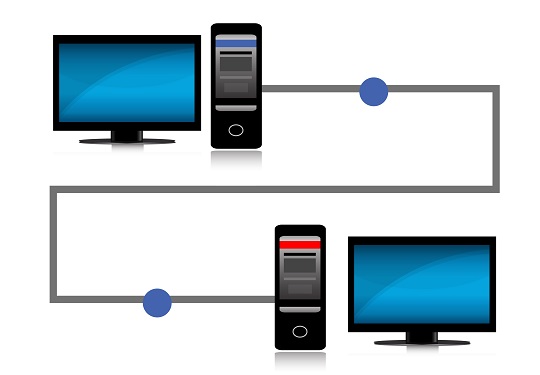










I ScreenConnect to remote control another computer.