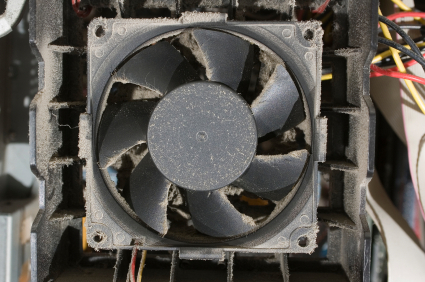Different parts of your computer are subjected to different amounts of stress as you continue to use it. Often times, areas such as the hinges and the casing are subjected to enough stress that they end up cracking. However, while these cracks may seem inconsequential at first, it’s important to repair them in order to stop them from spreading and destroying the rest of your laptop case.
How to Repair HP Laptop Cracked Case
1. Clean out all the cracks with a can of compressed air. It’s important to completely and thoroughly clean out the crack, or else the repair won’t last. If the surfaces of the cracked area are covered in dust, then any glue you try to use will bind to the dust, rather than the actual surface itself.
2. You should then evaluate the type and degree of damage and repair the case accordingly.
For small cracks:
3. Super glue should do the trick here. All you have to do is press the plastic together as close as possible, and then fill the crack with super glue.
4. Continue to apply pressure for about 2 minutes before releasing the plastic and make sure the glue is dry before continuing to move and use the case.
For large cracks:
5. A soldering iron will work best in this case. Use a flat tip soldering iron and plug the soldering iron in. After it has fully heated up, melt the plastic on either side together and then press the two sides together.
6. Continue to apply pressure until the plastic has cooled down and bonded. Make sure during this that the plastic melts deeply and heats up to high temperatures, allowing the plastic to bind together permanently. However, be careful not to damage any of the surrounding pieces or hardware of the laptop.
For extremely large cracks:
7. You can follow the same procedure as for large cracks, but you should also find an additional small piece of plastic to melt into the crack as filler material. The filler material will help plug up the hole so that the two sides can meet and bind together.
Find A Professional
If you’re using a soldering iron, make sure to be extremely cautious and place it only on its stand. If you don’t have a soldering iron or if you believe the damage is far beyond these methods of repair, you can always use TalkLocal to instantly connect yourself to local computer repair professionals. All you have to do is input your problem and availability and TalkLocal will connect you to reliable professionals in minutes.