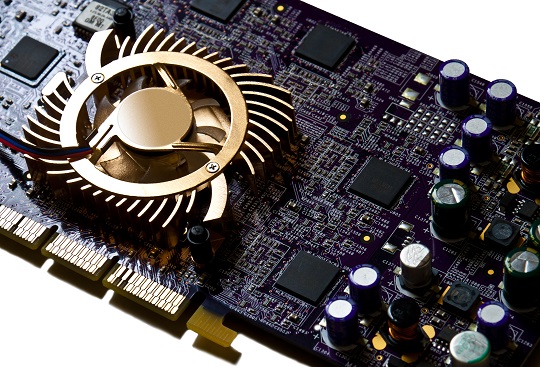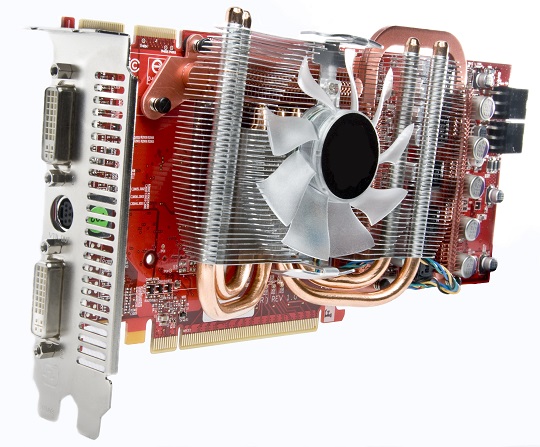Is your video card not detected by your computer? The video card is important for viewing images on your monitor, especially when playing games with higher graphics resolutions. A higher-powered video card can also help your computer run faster. If the computer is not detecting the video card, you can try the following steps to fix the issue.
Video Card Not Detected
1. Make sure the video card is hooked up to your computer properly. Check all the cables and see that they are plugged into the correct slots. Also, plug the PSU PCI-e cable into your video card. This step is only recommended if you are familiar with computer hardware.
2. The motherboard could be malfunctioning and not detecting the graphics card. Older motherboards do not allow the computer to see that the video card is present. Ensure that your video card is compatible with your computer’s motherboard by reading the hardware specifications of the video card or by checking with your computer’s manufacturer.
3. The issue could also be the monitor. If you are having difficulty seeing images on your screen, then your monitor may not be rendering the data correctly.
4. The video card itself could be the problem. It may have become too worn out, and simply needs to be replaced.
Contact a Professional
If you believe any of these issues is causing your video card to malfunction, then you may want to contact a professional computer technician. TalkLocal will connect you with up to three, reputable computer professionals in your area, who will be better equipped to handle a hardware malfunction in your computer. Try it out for free!