Windows 7 is generally regarded as a good upgrade from Windows Vista, saving system memory and boosting efficiency. However, installation of any new OS can come with a multitude of problems. Here are some possible causes and tips for resolving Windows 7 installation problems.
Bad DVD
If you burned the ISO to DVD yourself, there is a chance that the DVD did not burn correctly, and you should try burning it again at the slowest speed. The ISO itself might be corrupt, so if possible, try to obtain a new copy of the ISO.
Hanging Installer
A common problem is that the installation hangs at a certain point, often 62%. This is because the Iphlpsvc service has stopped responding, and you will have to make the computer ignore that service during installation in order for the Windows 7 Installer to proceed.
1. Restart the computer. Your computer will roll back to Windows Vista.
2. Click Start, right-click Computer, and then click Properties.
3. On the Advanced tab, click Environment Variables.
4. Under System variables, click New.
5. Type MIG_UPGRADE_IGNORE_PLUGINS in the Variable name field.
6. Type IphlpsvcMigPlugin.dll in the Variable value field.
7. Click OK three times to close the dialog boxes.
8. Start the upgrade installation again.
Another reason why the installer might hang is because you have a USB plugged in. Printers, webcams, and USB hubs may cause the installer to freeze. Unplug all USBs and switch your mouse to one without accompanying software, then try installing again.
Some have found it helpful to press Ctrl+Alt+Del when the installer hangs, as sometimes the installer would then proceed as usual.
Unable to Locate Partition
Make sure the primary partition of the hard drive is active and formatted in NTFS. If it isn’t, download the free partition program Diskpart and type in and open “command prompt” from the start menu, then right click on the Diskpart program and select Run as Administrator. Follow these instructions in the command prompt:
1. Type diskpart and press enter.
2. Enter list disk and note the number of the disk you want to install on.
3. Select the appropriate disk.
4. Enter list partition and note the number of the partitions you want to install on.
5. Select the appropriate partition.
6. Enter active.
Other Issues?
Locating the error while installing a new OS can be a tricky process, but luckily TalkLocal is here to help. We will find up to three, highly-qualified computer technicians near you, on your schedule, and for free — in just minutes!





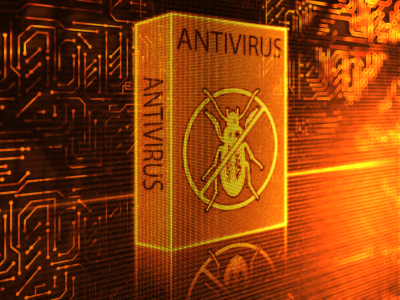
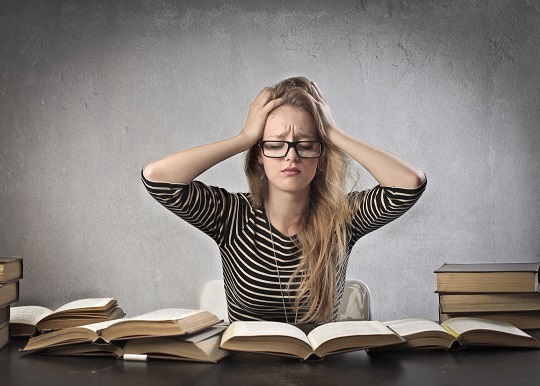





I always check out this website before downloading registry software for pc/mac – http://www.microsoftapple.com – My personal favourite is smart pc fixer because it’s just incredibly simple to use and does exactly what it’s name suggests. A good mac alternative is detox my mac for similar reasons.