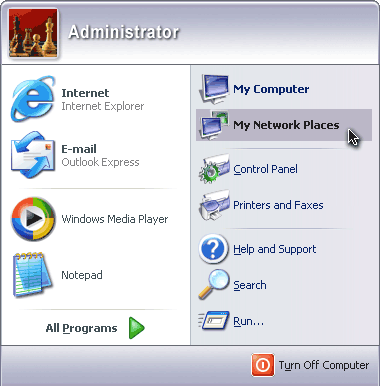A common problem that seems to be popping up for people running computers on the Windows XP operating system is that the printer connection cannot be removed their from the network. People try to remove their printers for multiple reasons. They may need to add a different printer, the printer may be malfunctioning or broken, or they may just want to change the printers set on the network. Whatever the issue may be its quite frustrating when you cannot get it to react the right way.
Error
When a printer connection cannot be removed from a Windows XP computer, you may get an error that says “Printer connection cannot be removed. Operation could not be completed.” A lot of people try to remove the printer driver, restart the spooler, disable the sharing ability from the computer, among other things, but none of these processes seem to do the trick.
Solution
There is one fail-safe way to fix this issue that takes almost no time at all. If you disconnect the network cable and delete the printer, then the printer should be disconnected or removed after you restart the computer. However, if the error you receive says “access denied” instead of “operation cannot be completed” you are in a domain environment and it is the default policies of this domain that may be causing the issues.
Further Assistance
If your printer connection cannot be removed after attempting all of the above solutions, please try to get in contact with someone with IT experience who can help you. If you are looking for a reliable local service or business use TalkLocal to be put in contact with a professional within minutes. All you have to do is input your problem and availability and TalkLocal will do the rest. We will connect you with up to three computer technicians who will be available to help when you need them.