You just got the perfect TV. It’s the right resolution and it’s the perfect size and price. But how do you format it to make the picture look great? We have some tips if you are having trouble formatting your HDTV. There will be a lot of cables involved, but the one you should pay the most attention to is the HDMI (High Definition Multimedia Interface).
Formatting Your HDTV: HDMI Cables
HDMI cables are the cables that carry high-resolution images and sound to your television. Don’t worry about getting the most expensive HDMI cables, as long as it is an HDMI cable you should be fine. But you should definitely get one. The size and resolution of your television are utterly unimportant without the HDMI cable. That little cable is the most important piece for ensuring the performance of your HDTV.
If you haven’t upgraded your other gadgets, you should do so ASAP.
1. Make sure that your DVD or BluRay player is ready for your HDTV. Go into the setup menu and make sure it’s set to output a 16:9 ratio image. If it’s an older player, you could set the resolution to 4:3 (like old TVs). If you set the aspect ratio to 16:9, the picture will look fantastic on your HDTV!
2. The same is true for your cable or satellite box. Make sure you switch the cable or satellite box to 16×9. If your box is capable of HD, take this moment to set it to output 1080i (but if you want it to show HD make sure you have that in your agreement with your cable company).
Additional Help
If you need more help formatting your HDTV, use TalkLocal! We can connect you with up to three professional television repair services in your area, in just minutes!


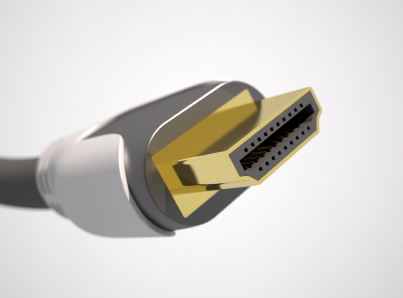









This might not be the ideal place to request this, but I’m trying to find a reliable shop to repair our television online and and have no method to find out who is the very best.
Please help me with this as my wife and I have been struggling to find a good/reliable shop to repair our television.
I think I replied to another comment from you, but here’s the info in case you missed it. Go to http://www.sevacall.com/tv-repair to find a local professional who can help you. Thanks for reading!