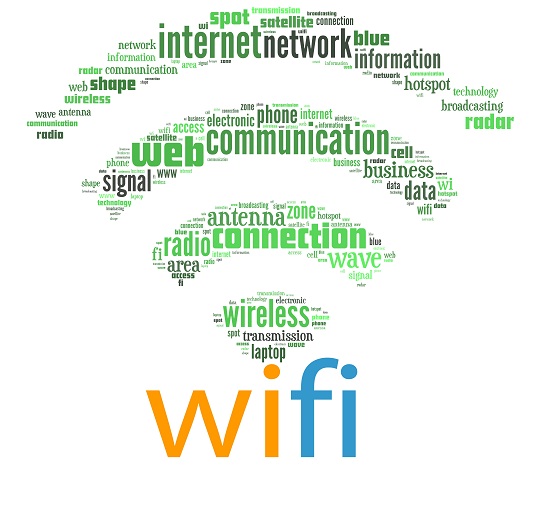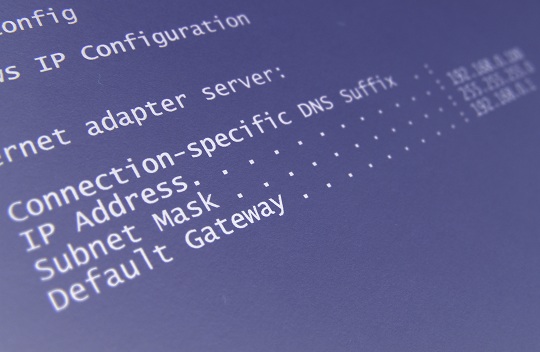What is an IP Address?
An IP address is very much like the street address of a house. IP addresses consist of four numbers separated by dots that come together to form a unique address for each machine and device belonging to an internet network. Consider the IP address to be like a street number, street name, city, and zip code.
Routers and also have IP addresses, which may be important to know if you are setting up a new wireless router. If you cannot find the router IP address, there are multiple ways to find it.
Finding the Router’s IP through Windows Functions
Provided that your computer is connected to the internet through your router, your router’s IP address is already registered in your computer. You can find out your router’s IP address by accessing the Run dialogue box inside your computer.
Simply follow these steps:
1. Click the “Start” button on your taskbar.
2. Type “Run” in the search box and open the Run program.
3. Inside the “Run” box, type “cmd”.
4. This is the windows command screen, also known as the “DOS window”.
5. Type “ipconfig”. The screen will now display information about your current network. The router’s IP address is found under the section labeled as the “Default Gateway”.
Finding the Router’s IP through External Functions
You can also simply use the internet to access a website that will run an IP trace on your connection and display the results to you.
Additional Help
If you need additional help regarding this matter, TalkLocal can help you find up to three computer repair professionals in your area. Just tell us what you need, where you are, and your availability, and we’ll connect you with the right professional in just minutes, for free!