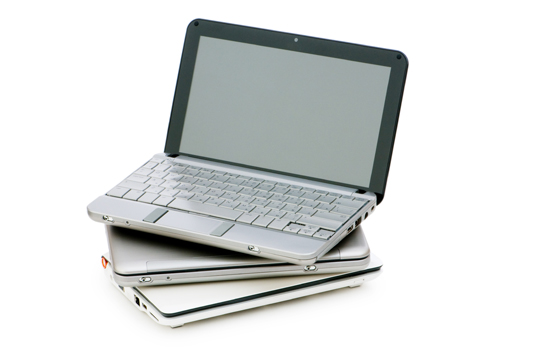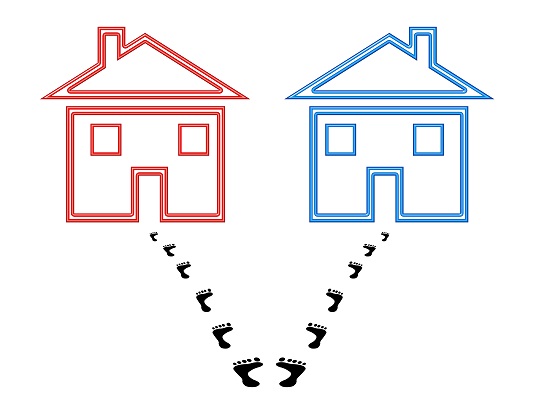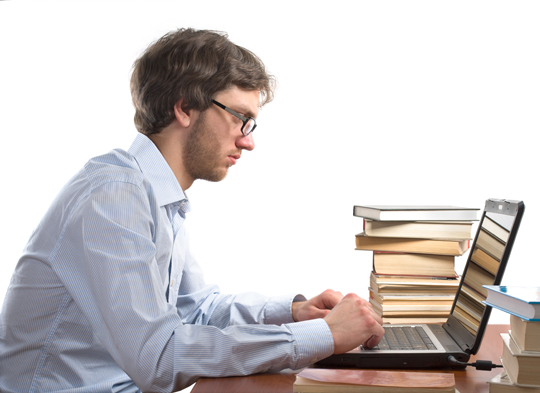The battle of Chromebook vs. netbook is more than just a battle of electronics. Depending on your needs, the winner you select will be your go-to device for entertainment and work. So how do you decide? Going to an electronics store and playing with one of them can only get you so far. Check out some information about each item that might help you decide which meets your individual needs.
Chromebook vs. Netbook – Meet The Contestants!
Chromebook
– This laptop comes from a partnership between Google and two hardware manufacturers (Samsung and Acer). It’s the first laptop that runs on Google’s operating system, which is called Chrome OS (hence the name).
– Chrome OS is a type of Cloud storage. This means your information is basically stored online. In this case, it would be stored through Google.
– The latest Chromebook — series 5 — only has 16 GB storage. That isn’t a lot, but you have to keep in mind that they’re designed for most of your data to be stored in the Cloud. You could keep data on your computer and still access it anywhere through your Google account, which helps with data transfers.
– The keyboard is a bit different than the typical keyboard; for instance, it has a “surf the web key” in place of the caps lock.
– The Chromebook relies heavily on Internet access because of its Cloud-based OS.
Chromebooks are good for people with Internet access, who produce a lot of data they want to be able to access from anywhere.
Netbook
– A netbook is basically a smaller laptop. It’s lighter, more portable and it has a smaller screen and keyboard.
– Netbooks don’t have some features that a regular laptop would have, but those features have been deemed unnecessary. For example, netbooks don’t have CD/DVD drives. In the past, everything we wanted to upload to our computers was on a disk. Now, though, we have the Internet and the USB feature instead. When netbooks were made, it was assumed we could get everything we need onto the computer.
– Since they are so small, the CPU and GPU have been downgraded from the space of a normal laptop.
– Processing speeds and storage capacity have been going up in netbooks since they first came out.
– There are many different brands of netbook, so you can pick which one you like best. You can also get them with different Windows operating systems on them. If you don’t want the brand new Windows 8 OS, you can stick to 7 or even XP.
If you travel a lot, you might find a netbook is the best fit for you.
Get An Outside Opinion
The ultimate decision is based on your needs. If you need more information, we can help you find local professionals that can help you. TalkLocal makes it easier to get back to work (or play) with your brand new laptop – whichever one you pick.