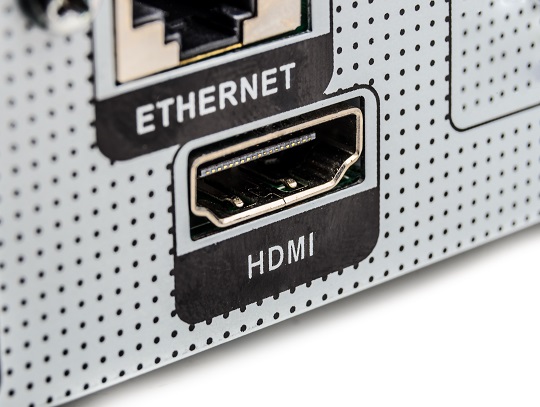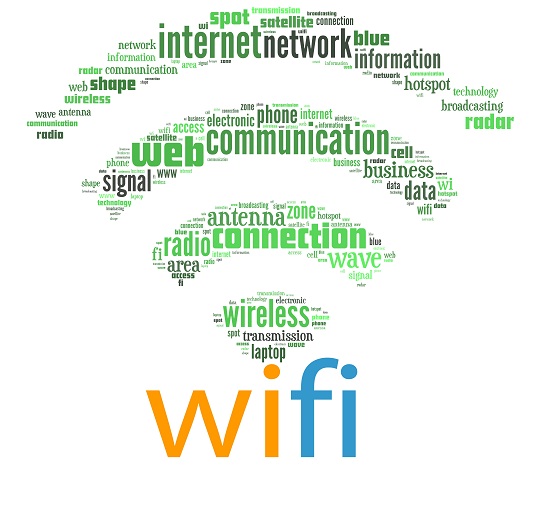Being able to connect your TV to the internet opens up so many more options of activities to yourself. You can watch Youtube videos, Google your questions, and do various other things all while sitting on your couch, in front of a much larger screen than your laptop. In order to connect Sony Bravia to the internet you have to take a couple of steps.
The Bravia comes equipped with an internet video link that should stream from the internet directly at no extra charge, and should require no additional devices. In some cases people have issues getting their internet to connect with their TV.
Problems
There are a couple things going on that could affect your ability to connect your Sony Bravia to the internet
1) Your internet is too secure.
2) You need to Ping the internet.
3) The TV isn’t receiving the right IP address.
Solutions
If you have a password protected internet network you may need to take the security measure off in order to be able to connect with your TV. Usually the television will ask for the password but in the case that it cannot connect to do even that much, you will need to change the settings of your Internet security. You could also try to reset the Internet router to see if the TV will connect after that.
If you still cannot connect you should try to Ping the IP address of the TV from your computer. This way your TV will simply act like a computer monitor and show whatever is going on on your computer screen. You can use a VGA or output cable to connect the television and laptop.
A third problem could be that the TV isn’t receiving the right IP address information, and therefore is unable to connect with the internet. You will have to manually configure the network settings. You can reset the IP address and try connecting your TV to the internet again.
Need Additional Help?
If you cannot seem to get your Sony Bravia connected to the internet it may be time to get professional help. If you are looking to get in contact with a local computer technician, just use TalkLocal. All you have to do is input your problem, your availability, and location and TalkLocal will do the rest. We’ll find the professionals for you, and them them to you directly!