If you bought a Chromebook, you might not be happy with the operating system. Windows 8, the newest Windows Operating System, is quite different from the Chrome Operating System. The Chrome OS is heavily reliant on the Internet and works mostly through a cloud system, whereas storage through Windows 8 is probably more familiar to you.
Windows 8 has reportedly improved all of the installation problems and other bugs stemming from Windows 7. If you are feeling like you may prefer Windows 8, you might want to install Windows on Chromebook.
Although it is possible, it is not easy to install Windows on Chromebook. You will need to follow some very specific steps.
1. Hack your BIOS settings. This is incredibly difficult to complete. You have to open your Chromebook, meaning you have to remove the 12 screws in the bottom and wrap some electrical tape around the BIOS to stop the protection activity, thus allowing you to hack into your BIOS settings. After you have done that, you can remove boot loader settings. To do this, hit F4 and change the sequence.
2. Flash new BIOS. This also needs to be done carefully to avoid damaging the Chromebook.
3. After hacking the BIOS settings and flashing new BIOS settings, you can install Windows 8. You will need to have the Windows 8 Operating System stored on a flash drive. You would not be able to use an external CD-Rom drive since Chromebooks do not come equipped with a CD drive. After this, all you need to do is follow the installation instructions.
Although this is only a three-step process, it is still a very intricate process. Windows 8 was not intended to be used on Chromebooks, which is why you have to hack your own BIOS settings very carefully.
Find Someone Who Knows What They’re Doing
It is possible to use Windows 8, but you may prefer professional help to insure your Chromebook’s safety. If so, let a trained professional help you. TalkLocal can connect you with the professionals in your area who know how to get your computer up and running in no time.


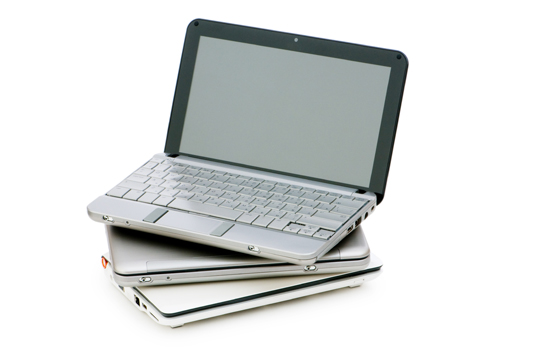


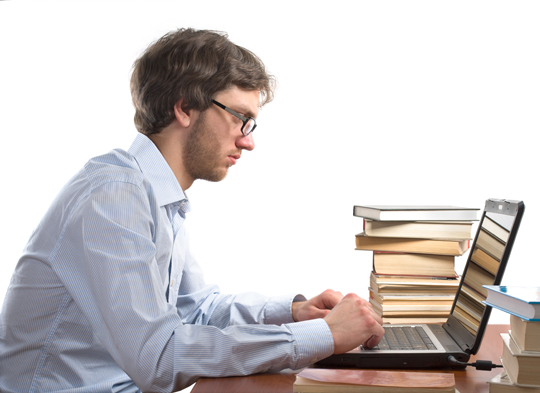






i would really like to know how to change the operating system on my chromebook.
I bought the chromebook because i wanted to record my xbox gameplay and i could not even download the software i needed to record.
can you please help me change the operating system to windows 7?
We can find a computer technician for you. Just submit a request here. Thanks Evan.
can u help me to find someone who can help me with installing windows 8 on chromebook here in metro manila. thanks
Hey Julius, unfortunately we do not yet offer our services in Manila, but we’ll email you to see what we can do. Thanks man.
I have a Chromebook, I’ve just install Ubuntu so I can switch between OS on the fly. Having installed Ubuntu I have since installed Wine, this allows me to run Windows software quite easily.
I followed the lifehacker guide, once installed you can download Wine from the Ubuntu Software Center
http://lifehacker.com/how-to-install-linux-on-a-chromebook-and-unlock-its-ful-509039343
umm, last i checked the chromebook doesn’t have any function buttons. so how can we hit f4?
can you help me to find someone who can install windows8 to my acer c7 chromebook? tnx im from bulacan
Hi,
I’m interested in purchasing a chromebook and would like to get a windows operating system installed. I stay in Canada and I was wondering if you have any contacts that I can get in touch with for this process and also how much it costs.
If the cost is high, I’m better off buying a higher configuration itself. Also, I’m guessing the warranty of the system becomes void if you hanker with the system?
Thanks,
Sheldon
Please, help me to change the operating system from Chrome to windows 7? Is there anyone who can give me instructions on how to do it….
please i will like to install windows on my samsung chromebook, kindly help me on what to do or someone to meet here in nigeria
If you want to install Windows on Chromebook, you will need to find a technician who knows how to hack your Chromebook’s BIOS system.
I’m afraid we don’t service Nigeria, although I appreciate the interest.