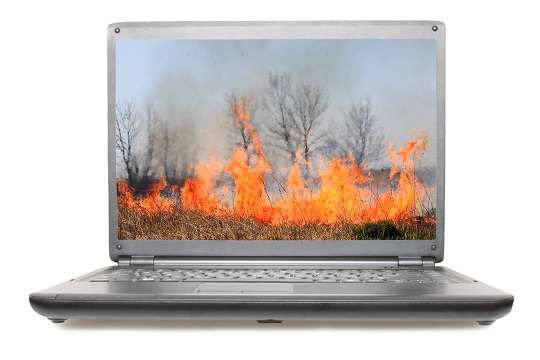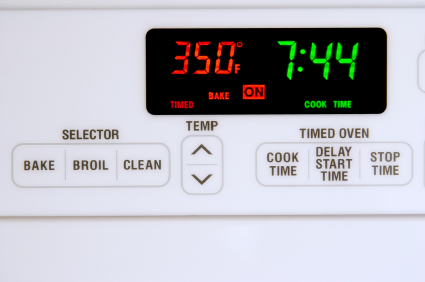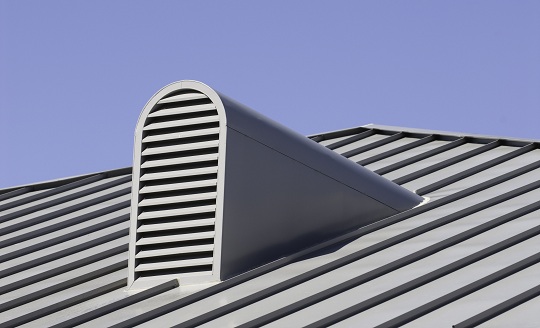The case prevents your Macbook’s hardware from getting damaged. However, a dysfunctional Macbook case can prevent air from circulation, which leads to overheating. In the worst case, your laptop overheated, and the Macbook case melted. It may be a small bit of damage that does not affect your Macbook’s performance, but laptop overheating is an issue that must be dealt with to prevent further damage.
Overheating and Macbook Cases
When your Macbook melts like butter, overheating is the problem. Overheating can be caused by fan failure, dust accumulation, and setting your laptop on soft surfaces with poor ventilation.
Some Macbook cases block air vents, turning your Macbook into an oven that cooks itself. They insulate the heat so that the heat cannot disperse through the thick, strong case material. Consider getting a more appropriate case if your Macbook is overheating; plastic case is better than foam. Also, try removing your Macbook from its case if the Macbook is getting too hot.
You may also have to use fans underneath or behind your laptop as you use it, to try to cool it down. However, this is really just a temporary fix.
Get Your Computer Repaired
For further assistance, go to the Apple store or contact TalkLocal to be connected with computer repair professionals in your area. Just tell us what you need, where you are, and when you’re available, and we will connect you directly with up to three local professionals. You will be able to get the help you need, when you need it, in just minutes — for free!