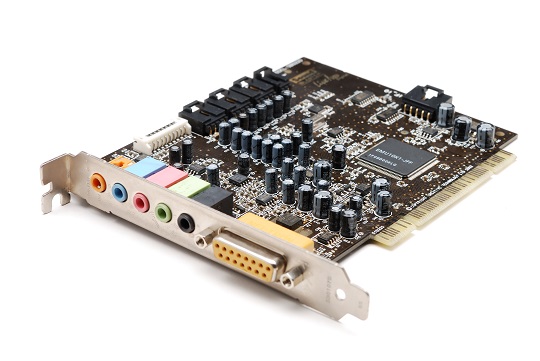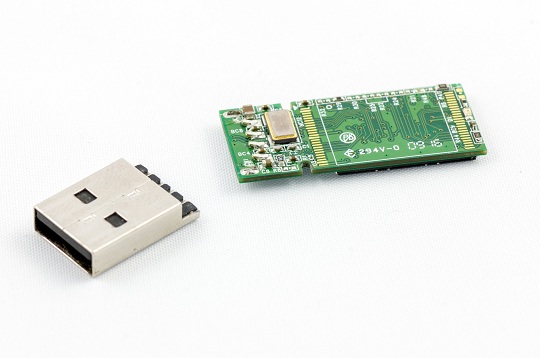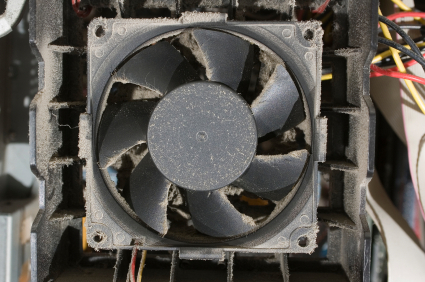Is your sound card not recognized by your computer? When the sound card is not recognized by the system, no sound comes from your computer. A few factors can cause the sound card to be unrecognized. Here are some solutions for an unrecognized sound card.
Causes of Unrecognized Sound Card
1. First, make sure the issue is the sound card and not the speakers. Turn the speakers on to test them. If they work on devices other than your malfunctioning computer, then the problem is the sound card. If the speakers do not work on any device, then simply replace your speakers.
2. The sound card might be incompatible with the operating system, causing it to not be recognized. Make sure your sound card matches with the system.
3. A virus could destroy the device driver, which causes your computer to not detect the sound card. Regular virus scans can prevent this issue from occurring.
4. Dust accumulation is one of the worst enemies of your computer, next to viruses. Dust entering the inside of your computer prevents the sound card from being recognized. Clean your computer regularly with a compressed air can to blow dust away.
5. Dislodgement can also cause the computer to not detect the sound card. If you move your computer around a lot or it gets bumped, the internal devices might shift. Keep your computer on a hard level surface at all times to avoid possible sound card dislodgement.
Solutions for Unrecognized Sound Card
1. USB sound cards are available if you do not wish to replace the internal sound card. Purchase a USB sound card and plug it into your computer. You can also get a PCI sound card instead of a USB one. Install any necessary devices or software if needed.
2. When the computer does not recognize the sound card, make sure all of the appropriate drivers that come with the sound card are installed. If the sound card drivers are not installed, the sound card will appear as an unidentified device. You can look for this under Device Manager. If you know the model of the sound card, download the drivers for it from its website.
Take a look at this article and this article for further assistance.
For Professional Help
If you are still having difficulties with your sound card, please contact TalkLocal to help connect you with knowledgeable IT technicians in your local area. We will find and connect you with up to three computer technicians who will be able to help you, when you need them most.