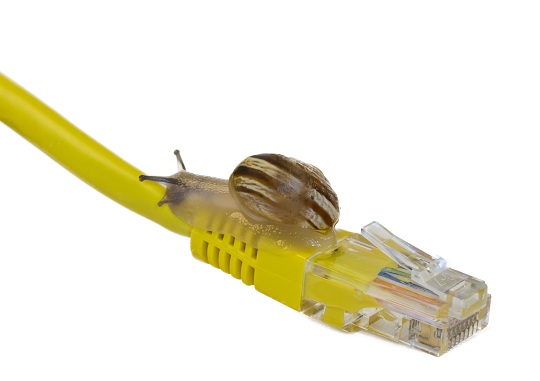If you keep seeing error messages and security alerts on your computer regarding spyware, you may be asking, “What is spyware and how do I get rid of it?”
Spyware is an overarching term for programs that perform activities on your computer without your permission. The activities range in nature, but are generally negative and undesirable. You can accidentally infect your computer with spyware by downloading a free program. Spyware can send your personal information—such as browsing history, downloads, and even your name and address—to another computer as well as change your computer configurations. It can be hard to diagnose spyware because of its many effects, but some common symptoms are listed below.
Symptoms of Spyware
Slow or Crashing Computer
Spyware tracks your computer activity, which can cause it to crash or lag. If you notice your computer crashing more frequently, or perform slower than usual, spyware may be occupying your computing power.
Different Settings or Programs
Spyware can change the settings on your computer like your toolbars or homepage. It can also download additional programs without your knowledge. With spyware, you can attempt to change these settings back, but they may revert to the wrong settings again after you restart your computer.
Many Advertisements
If you find yourself bombarded by pop-up ads or experiencing more ads than usual, then your computer may be infected with spyware. The advertisements may appear when you start your computer or even when you are offline.
1-900 Number Charges
Some spyware can stop your internet connection and command your computer to use a 1-900 number. Check your phone bill to see if you have mysterious charges for a 1-900 phone number.
Getting Rid of Spyware
If you believe your computer has been infected with spyware, look to see if your computer manufacturer offers a free anti-virus software. If you are a Windows user, you can download Microsoft Security Essentials to protect your computer from spyware and other harmful software. If the symptoms do not improve after anti-virus installation, you may need to have a professional take a look. TalkLocal can help you find computer repair services in your area. Just fill out an online service request, stating your problem, location, and availability. TalkLocal will connect you to up to three service providers who can help you in a matter of minutes!