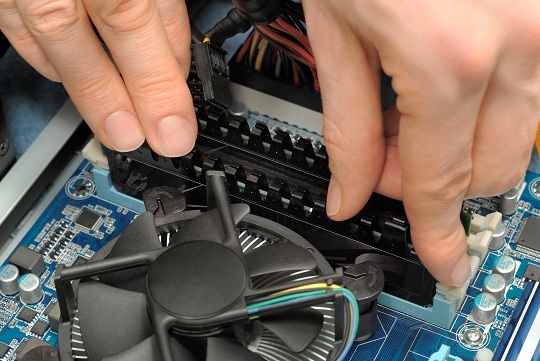Apple products are renowned for their speed, usability, and sleek designs. But what happens when your device starts to act up? These products seem perfect, so it can be very annoying when they are not performing properly — “Why is my Mac so slow at startup?” If your Mac computer is slow when starting up there may be a couple different things acting wrong.
Problems
There are a few possible things that will slow your mac down when it starts up:
1) There may be too many applications during Login.
2) The disk is too full.
3) Your Mac needs maintenance.
4) The hard drive is failing.
Solutions
If you have too many applications during login, it will cause your computer to be unusually slow at start-up. You should clear them out or change their settings so that multiple applications do not have to start up when you login to your computer. By only starting the applications when you need them, you will save both time when starting your computer, as well as battery life, because the applications will not be running 24/7 in the background.
Another problem could be that your Disk is overloaded with programs and installations. You should reset SMC and PRAM and then run the disk utility so that you can see exactly what is going on in your computer. If you see any programs taking up space that you don’t use and are unnecessary, you should delete them.
In the case that your computer needs maintenance, you should look up which operating system you have. The pre-Lion systems have a different method of repairing the hard drive from Lion’s method. You should look up the instructions in your operating system manual.
In the most severe case, where you have a traditional hard drive disk rather than a solid-state drive, this could be a indicator that your hard drive is failing. In this case you should seek professional help.
Additional Help
If you are having issues with your Mac you can go to Apple’s help site or find a professional. Use TalkLocal to be put in contact with reliable, local computer technicians within minutes. You don’t have to do any work! Simply input your problem and availability and we will do the rest! You will receive up to three calls from qualified computer technicians who can help you out.